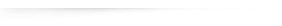Navigasyon
Install the app
How to install the app on iOS
Follow along with the video below to see how to install our site as a web app on your home screen.
Not: This feature may not be available in some browsers.
Daha fazla seçenek
-
Forum vBulletin altyapısından Xenforo altyapısına geçirildi, bu sebeple eski şifreleriniz ile foruma giriş yapamayacaksınız, parolamı unuttum adımından mailiniz ile şifre sıfırlayarak giriş yapabilirsiniz.
Üyeliklerinde geçerli bir mail adresi olmadığı için sıfırlama yapamayacak kullanıcılar forum kullanıcı adlarını ve yeni şifrelerini yazarak info@maxigame.org adresine şifre sıfırlamak istediklerine dair bir mail göndersinler şifrelerini sıfırlayıp mail adreslerini güncelleyeceğiz. Şifreniz sıfırlandıktan sonra foruma giriş yapıp tekrar istediğiniz gibi değiştirebilirsiniz.
Çok eski bir web tarayıcısı kullanıyorsunuz. Bu veya diğer siteleri görüntülemekte sorunlar yaşayabilirsiniz..
Tarayıcınızı güncellemeli veya alternatif bir tarayıcı kullanmalısınız.
Tarayıcınızı güncellemeli veya alternatif bir tarayıcı kullanmalısınız.
MaxiGuard Duyuru ve Güncellemeler
- Konuyu başlatan Deepblue
- Başlangıç tarihi
- Durum
- Üzgünüz bu konu cevaplar için kapatılmıştır...
Title Renklendirme, Akademi kurulma ayarı, Internet Cafeler için özel IP Limit, Thief/Trader engelli/izinli Teleport ayarları panelimize eklenmiştir.
- Aktiflik
-

- K.Tarihi
- 21 Nis 2009
- Mesajlar
- 189
- Puanı
- 70
MaxiGuard v1.7 güncellemesi aktif edilmiştir.
Bu güncelleme ile birlikte;
* Battle Arena, Capture the Flag ödül düzenlemeleri
* Maximum Job Level
* Union Chat Limit
* Astral seviyesi düzenleme
* Stall/Exchange Gold Limit
* GM Konsolundan +250'ye kadar item oluşturma
* Avatar/Item için blue limitini düzenleme
* Constantinople FW Pulleyleri ekleme
* Karaktere özel ya da tüm servera farklı çeşitlerde bildiri mesajları gönderme
* Gameserver dump ve hata kapatma
* Online karaktere canlı eşya verme (teleportsuz)
* Online karakterin Title değiştirme (teleportsuz)
* Online karaktere Skill Point verme (teleportsuz)
* Online karaktere Gold verme (teleportsuz)
Detaylı kullanım kılavuzunu anlatımı MaxiGuard panelinizden indirebilirsiniz.
Bu güncelleme ile birlikte;
* Battle Arena, Capture the Flag ödül düzenlemeleri
* Maximum Job Level
* Union Chat Limit
* Astral seviyesi düzenleme
* Stall/Exchange Gold Limit
* GM Konsolundan +250'ye kadar item oluşturma
* Avatar/Item için blue limitini düzenleme
* Constantinople FW Pulleyleri ekleme
* Karaktere özel ya da tüm servera farklı çeşitlerde bildiri mesajları gönderme
* Gameserver dump ve hata kapatma
* Online karaktere canlı eşya verme (teleportsuz)
* Online karakterin Title değiştirme (teleportsuz)
* Online karaktere Skill Point verme (teleportsuz)
* Online karaktere Gold verme (teleportsuz)
Detaylı kullanım kılavuzunu anlatımı MaxiGuard panelinizden indirebilirsiniz.
Renkli Global ve Title Penceresi hazırlık aşamasındadır, bir sonraki güncelleme ile eklenecektir.
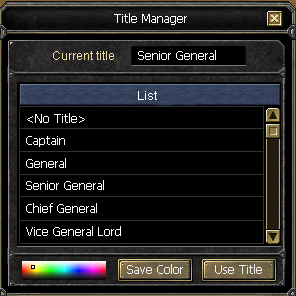
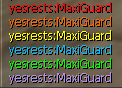
Bu arada konu temizlenmiştir, bu konu güncellemeler ve duyurular içindir, önerilerinizi ve tartışmaları lütfen gerekli konular altından yapınız.
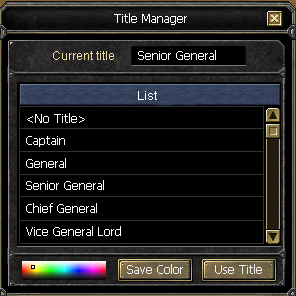
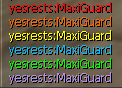
Bu arada konu temizlenmiştir, bu konu güncellemeler ve duyurular içindir, önerilerinizi ve tartışmaları lütfen gerekli konular altından yapınız.
Moderatörün son düzenlenenleri:
- Aktiflik
-

- K.Tarihi
- 21 Nis 2009
- Mesajlar
- 189
- Puanı
- 70
Yeni güncellememiz aktif edildi!
- Title Manager penceresi eklendi.
- Renkli Global Sistemi eklendi.
- DLL Mesajları için ingilizce desteği eklendi.
- Grab pet için cooldown ayarı eklendi.
Ayrıca bu güncelleme ile birlikte, bundan sonra Panelde yaptığınız ayarlar canlı olarak oyuna geçecek. Örneğin; oyun açıkken bir bölgede berserki engelleyebilir, cooldownları değiştirebilirsiniz.
Title Manager'ın oyun içinde kısayolu 'D' tuşudur.
Bu pencereye nasıl title ekleneceği konusunda bilgi almak için dökümanımızı inceleyebilirsiniz: https://docs.google.com/document/d/1KuMFYgqNUH8z9CUWRk3J4HQ4peVWflU8bRCdWnyvVJs/edit?usp=sharing
Güncellemeyi hesabınızda aktif etmek için;
Tüm guardlara restart atın,
GameServer DLL 1.1 versiyonuna geçiş yapın,
MaxiGuard Client DLL 1.8 versiyonuna geçiş yapın.
- Title Manager penceresi eklendi.
- Renkli Global Sistemi eklendi.
- DLL Mesajları için ingilizce desteği eklendi.
- Grab pet için cooldown ayarı eklendi.
Ayrıca bu güncelleme ile birlikte, bundan sonra Panelde yaptığınız ayarlar canlı olarak oyuna geçecek. Örneğin; oyun açıkken bir bölgede berserki engelleyebilir, cooldownları değiştirebilirsiniz.
Title Manager'ın oyun içinde kısayolu 'D' tuşudur.
Bu pencereye nasıl title ekleneceği konusunda bilgi almak için dökümanımızı inceleyebilirsiniz: https://docs.google.com/document/d/1KuMFYgqNUH8z9CUWRk3J4HQ4peVWflU8bRCdWnyvVJs/edit?usp=sharing
Güncellemeyi hesabınızda aktif etmek için;
Tüm guardlara restart atın,
GameServer DLL 1.1 versiyonuna geçiş yapın,
MaxiGuard Client DLL 1.8 versiyonuna geçiş yapın.
Son düzenleme:
Youtube sayfamız aktiftir.
Guard kurulumu ve Komut Sistemi kullanımı için videolu anlatımlarımızdan yararlanabilirsiniz.
Kanalımız: https://www.youtube.com/channel/UCRs-CxyceHHiHS98SeWarpQ
Guard kurulumu ve Komut Sistemi kullanımı için videolu anlatımlarımızdan yararlanabilirsiniz.
Kanalımız: https://www.youtube.com/channel/UCRs-CxyceHHiHS98SeWarpQ
Herkese merhabalar, uzun süredir üzerinde çalıştığımız güncellememiz tamamlandı!
Bu özelliklerin bazıları geçtiğimiz birkaç haftada panele görsel olarak eklenmiş olsa da güncellemenin aktif edilmesi ile yürürlüğe girecek.
Yeni eklenen özellikler:
- NPC Thief Spawnını Kapatma: Kervan çekerken çıkan NPC Thieflerin spawnını kapatabilirsiniz.
- PK Item Drop'u Kapatma: PK karakterlerin ölünce yere eşya düşürmesini kapatabilirsiniz.
- Auto PVP Cape takma ve Partiden ayrılma işlemleri artık GameServer üzerinden yapılacak, böylece kaçaklar olamayacak. Ayrıca Cape takmak için beklemeyip belirlenen regionlarda direk PVP modunda doğulacak. Ancak bu ayarları değiştirdikten sonra GameServerınıza restart atmanız gerekecek.
- Job Modunda Stall açma: Job modundaki karakterlerin Stall engelini kaldırabilirsiniz.
- CLAMP Mesajlarını Kapatma: GameServer'da sürekli spam yapan CLAMP mesajlarını kapatabilirsiniz.
- Guild & Job Cezasını kaldırma: Jobun 1 haftalık ve Guildin 3 günlük cezasını tamamen kapatabilirsiniz.
- GM Unique Kill Notice: GMler Unique Öldürdüğünde normal karakterler gibi notice geçmesini sağlayabilirsiniz.
- Job modunda Item & Skill kısıtlama: Belirlediğiniz item ve skillerin job modunda kullanılmasını engelleyebilirsiniz.
- Jobsuz Teleportlar: Belirlediğiniz teleportlara job modunda ışınlanılmasını engelleyebilirsiniz.
- Thieflerin şehir içinde Yerden Kervan Malı Alımını Kapatma: Thieflerin şehir içerisinde yerden kervan malı almasını engelleyebilirsiniz.
- Şehire Çekme Ayarları: Belirlediğiniz regionlarda karakterler ölünce anında şehire gönderilmesini sağlayabilirsiniz.
- Özel Reverse Ayarları: Belirlediğiniz regionlarda karakterler ölünce veya return atınca o bölgelere reverse ile gitmelerini engelleyebilirsiniz.
- Geliştirilen Login/Logout Log: Artık _LoginLogoutStatisticsExt tablosundan hangi karaktere/hesapa hangi HWID ile girildiğini görebilirsiniz.
- GM hesap tanımlaması: Artık yeni bir GM karakter oluşturduğunuzda Guardın anlayabilmesi için res atmanız gerekmeyecek.
- Unique Log Sistemi: MaxiGuard veritabanında artık öldürülen Uniquelerin kaydı tutulmaktadır.
- Battle Arena AFK Kicker: Battle Arena'da belirli bir süre boyunca hareketsiz kalan karakterler şehire gönderilecek.
- Özel Teleportlar: Eventlar için kullanacağınız teleportları 58. komut ile canlı olarak açıp kapatabilirsiniz.
- Özel Skill bölgeleri: Belirlediğiniz regionlarda Skill kullanımını 59. komut ile açıp kapayabilirsiniz.
- Kervan Mal alım/satımını Kaptama: Oyun içerisinde şehirlerden mal alıp/satılmasını canlı olarak kapatıp açabilirsiniz. 60. komut ile de değiştirebilirsiniz.
- GM/IP Muafiyeti: Artık GMlerin veya özel IP adreslerinin Cooldown vb. ayarlardan muaf olup olmayacağını kendiniz belirleyebilirsiniz.
- Title Penceresi kullanan bazı serverlarda mbotun hata vermesi sorunu giderildi.
Bu güncelleme büyük bir güncelleme olduğundan, GameServer DLL, Client DLL ve Guardın hepsi birlikte güncellenmesi gerekmektedir.
13 Ağustos Salı 23.59'de Panele yeni Guardlar, Client DLL v2.1 ve GameServer DLL v1.3 yüklenecektir. Bu tarihten sonra guardlarınıza restart atmanız durumunda guadlarınız yeni versiyona geçiş yapacaktır. Yeni versiyon guardın da düzgün çalışabilmesi için yeni Client DLL ve GameServer DLL gerekmektedir.
Bu sebeple 13 Ağustos 23.59'den sonra restart attığınızda mutlaka Client ve Gameserver DLL yeni versiyona geçmelisiniz aksi taktirde guard ve dlller arasında uyumsuzluk yaşanacaktır. Ayrıca Guardlarınıza restart atarken tam restart atmayı unutmayın.
@sarkolata eline sağlık bro harika bir iş çıkardın.
Bu özelliklerin bazıları geçtiğimiz birkaç haftada panele görsel olarak eklenmiş olsa da güncellemenin aktif edilmesi ile yürürlüğe girecek.
Yeni eklenen özellikler:
- NPC Thief Spawnını Kapatma: Kervan çekerken çıkan NPC Thieflerin spawnını kapatabilirsiniz.
- PK Item Drop'u Kapatma: PK karakterlerin ölünce yere eşya düşürmesini kapatabilirsiniz.
- Auto PVP Cape takma ve Partiden ayrılma işlemleri artık GameServer üzerinden yapılacak, böylece kaçaklar olamayacak. Ayrıca Cape takmak için beklemeyip belirlenen regionlarda direk PVP modunda doğulacak. Ancak bu ayarları değiştirdikten sonra GameServerınıza restart atmanız gerekecek.
- Job Modunda Stall açma: Job modundaki karakterlerin Stall engelini kaldırabilirsiniz.
- CLAMP Mesajlarını Kapatma: GameServer'da sürekli spam yapan CLAMP mesajlarını kapatabilirsiniz.
- Guild & Job Cezasını kaldırma: Jobun 1 haftalık ve Guildin 3 günlük cezasını tamamen kapatabilirsiniz.
- GM Unique Kill Notice: GMler Unique Öldürdüğünde normal karakterler gibi notice geçmesini sağlayabilirsiniz.
- Job modunda Item & Skill kısıtlama: Belirlediğiniz item ve skillerin job modunda kullanılmasını engelleyebilirsiniz.
- Jobsuz Teleportlar: Belirlediğiniz teleportlara job modunda ışınlanılmasını engelleyebilirsiniz.
- Thieflerin şehir içinde Yerden Kervan Malı Alımını Kapatma: Thieflerin şehir içerisinde yerden kervan malı almasını engelleyebilirsiniz.
- Şehire Çekme Ayarları: Belirlediğiniz regionlarda karakterler ölünce anında şehire gönderilmesini sağlayabilirsiniz.
- Özel Reverse Ayarları: Belirlediğiniz regionlarda karakterler ölünce veya return atınca o bölgelere reverse ile gitmelerini engelleyebilirsiniz.
- Geliştirilen Login/Logout Log: Artık _LoginLogoutStatisticsExt tablosundan hangi karaktere/hesapa hangi HWID ile girildiğini görebilirsiniz.
- GM hesap tanımlaması: Artık yeni bir GM karakter oluşturduğunuzda Guardın anlayabilmesi için res atmanız gerekmeyecek.
- Unique Log Sistemi: MaxiGuard veritabanında artık öldürülen Uniquelerin kaydı tutulmaktadır.
- Battle Arena AFK Kicker: Battle Arena'da belirli bir süre boyunca hareketsiz kalan karakterler şehire gönderilecek.
- Özel Teleportlar: Eventlar için kullanacağınız teleportları 58. komut ile canlı olarak açıp kapatabilirsiniz.
- Özel Skill bölgeleri: Belirlediğiniz regionlarda Skill kullanımını 59. komut ile açıp kapayabilirsiniz.
- Kervan Mal alım/satımını Kaptama: Oyun içerisinde şehirlerden mal alıp/satılmasını canlı olarak kapatıp açabilirsiniz. 60. komut ile de değiştirebilirsiniz.
- GM/IP Muafiyeti: Artık GMlerin veya özel IP adreslerinin Cooldown vb. ayarlardan muaf olup olmayacağını kendiniz belirleyebilirsiniz.
- Title Penceresi kullanan bazı serverlarda mbotun hata vermesi sorunu giderildi.
Bu güncelleme büyük bir güncelleme olduğundan, GameServer DLL, Client DLL ve Guardın hepsi birlikte güncellenmesi gerekmektedir.
13 Ağustos Salı 23.59'de Panele yeni Guardlar, Client DLL v2.1 ve GameServer DLL v1.3 yüklenecektir. Bu tarihten sonra guardlarınıza restart atmanız durumunda guadlarınız yeni versiyona geçiş yapacaktır. Yeni versiyon guardın da düzgün çalışabilmesi için yeni Client DLL ve GameServer DLL gerekmektedir.
Bu sebeple 13 Ağustos 23.59'den sonra restart attığınızda mutlaka Client ve Gameserver DLL yeni versiyona geçmelisiniz aksi taktirde guard ve dlller arasında uyumsuzluk yaşanacaktır. Ayrıca Guardlarınıza restart atarken tam restart atmayı unutmayın.
@sarkolata eline sağlık bro harika bir iş çıkardın.
Bir sonraki güncellememiz yalnızca GameServer addon üzerinden olacaktır. Güncellemenin başlıca özellikleri:
- PVP (Auto Cape) Regionlarında Char İsmi, Guild İsmi ve Rütbe gizlemek,
- PVP (Auto Cape) Regionlarda karakterlere PVP Suit giydirmek (CTF/BA'da giyilen)
- Belirlenen regionlarda Party Mob spawnını engelleme
- Party mob çıkması için gerekli party üyesi sayısı (varsayılan olan 2 değiştirilebilecek.)
SM-N960F cihazımdan Tapatalk kullanılarak gönderildi
- PVP (Auto Cape) Regionlarında Char İsmi, Guild İsmi ve Rütbe gizlemek,
- PVP (Auto Cape) Regionlarda karakterlere PVP Suit giydirmek (CTF/BA'da giyilen)
- Belirlenen regionlarda Party Mob spawnını engelleme
- Party mob çıkması için gerekli party üyesi sayısı (varsayılan olan 2 değiştirilebilecek.)
SM-N960F cihazımdan Tapatalk kullanılarak gönderildi
Gameserver Addon v1.4 yayınlanmıştır. Paketi İndirmeler kısmından edinebilirsiniz. Bu güncellemede gelen özellikler:
- PVP Alanlarında İsim/Rütbe/Guild Gizleme,
- PVP Alanlarında Event Suit Giydirme,
- PVP Alanlarında Petleri/All Chat kapatma,
- İstenen bölgelerde Pet kullanımını devre dışı bırakma,
- İstenen bölgelerde Parti Mob çıkmasını kapatma,
- Party Mob çıkması için gerekli party üyesi sayısını değiştirme,
- Party Mob çıkma ihtimalini değiştirme.
Genel Hatırlatma: DLL güncellemelerinde tek yapmanız gereken yeni gameserver paketindeki DLL'yi alıp, bir önceki dll ile değiştirmek, tekrar enjekte işlemine gerek yoktur. Birden fazla gameserverınız var ise hepsi için aynı işlemi uygulamayı unutmayın!
Bir sonraki güncellememiz ise oyun içi pencereler için olacaktır. Pencere işleri çok vakit aldığından bu güncellemenin gelmesine daha vakit var, ancak görseller ortaya çıktıkça sizinle paylaşacağız.

- PVP Alanlarında İsim/Rütbe/Guild Gizleme,
- PVP Alanlarında Event Suit Giydirme,
- PVP Alanlarında Petleri/All Chat kapatma,
- İstenen bölgelerde Pet kullanımını devre dışı bırakma,
- İstenen bölgelerde Parti Mob çıkmasını kapatma,
- Party Mob çıkması için gerekli party üyesi sayısını değiştirme,
- Party Mob çıkma ihtimalini değiştirme.
Genel Hatırlatma: DLL güncellemelerinde tek yapmanız gereken yeni gameserver paketindeki DLL'yi alıp, bir önceki dll ile değiştirmek, tekrar enjekte işlemine gerek yoktur. Birden fazla gameserverınız var ise hepsi için aynı işlemi uygulamayı unutmayın!
Bir sonraki güncellememiz ise oyun içi pencereler için olacaktır. Pencere işleri çok vakit aldığından bu güncellemenin gelmesine daha vakit var, ancak görseller ortaya çıktıkça sizinle paylaşacağız.

Herkese Merhabalar, uzun süredir üzerinde çalıştığımız Window güncellememiz nihayet tamamlandı!
Öncelikle görseller ile başlayalım.
Oyun içerisinde Iconumuz ekranın sağ kısmında sürekli görünür olacak. Menüye buradan ulaşılabilecek.

Menümüzde gördüğünüz üzere Facebook, Discord ve Webpage butonları da var. Bu ve elimizden geldiğince diğer kısımları da özelleştirilebilir yaptık.
Menüdeki ilk penceremiz: Grant Name penceresi.
Artık her oyuncu kendi Grant Name'ini değiştirebilecek. Üstelik Guild Master'ınızın oyunda olması gerekmiyor. :lve: Ve hatta Guildinizin 4 level olması da gerekmiyor. İstediğiniz alt limiti panel üzerinden belirtebilirsiniz.
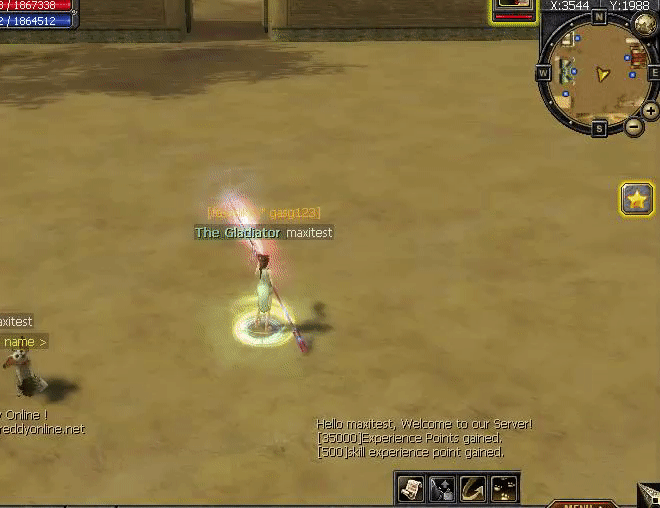
İkinci Penceremiz: Title Manager.
Bir süredir zaten var olan ve ilk penceremiz olan Title Manager üzerinde de küçük görsel iyileştirmeler yaptık. Artık bu pencere de menüden açılabilecek ve D kısayol tuşu kaldırıldı.
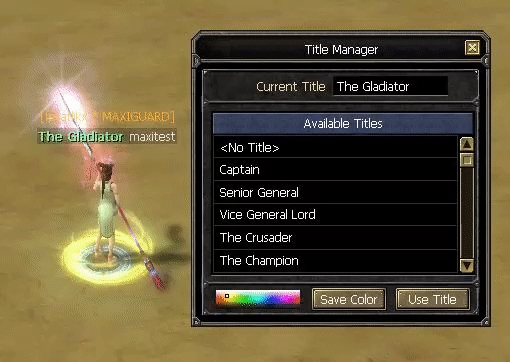
Üçüncü Penceremiz: Dynamic Ranking.
Sürekli talep aldğımız Dynamic Ranking'i de nihayet bu güncelleme ile sizlere sunuyoruz.
Dynamic Ranking 6 sekmeden oluşacak. Bu tablardan istediklerinizi iptal etmeniz/kullanmamanız mümkün.
Unique Tab: Guard kendi Unique Sıralamasını, Panel üzerinden ayarladığınız Unique Puanlarına göre oluşturacaktır. Bu sekme için manuel hiçbir işlem yapmanız gerekmeyecek. Tek yapmanız gereken panel üzerinden istediğiniz Unique Puanlarını ayarlamak.
Job Tab: Job sekmesi kendi arasında da 3'e Trader/Thief/Hunter olarak ayrılıyor. Bu sıralamalar ile ilgili tabloları veritabanınızda siz doldurmalısınız. Herkesin Job sıralama ölçütleri farklı olacağından bu kısmı size bıraktık.
Honor Tab: Guard oyundaki _TrainingCamp/_TrainingCampMember tablolarını kullanarak bu sıralamayı kendi oluşturacaktır. Oyunun orjinal Honor sıralama algoritmasını kullanacaktır. Ancak unutmayın ki bu tablo görseldir, ve Honor buffları guard vermez.
Custom1/Custom2/Custom3 Tabs: Bu sekmeler, herkesin kendine özel sıralamalarını oluşturabilmesi için yapıldı. Her bir sekmenin veritabanında kendine ait tablosu bulunmakta. Bu tabloyu istediğiniz gibi doldurup istediğiniz ölçütlere göre kendi sıralamalarınızı yapmanız mümkün. (Örn.: Survival Ranking, LMS Rank...) Bu sekmelerin başlıklarını da Panel üzerinden değiştirebilirsiniz.






Dördüncü Penceremiz: Unique History.
Tahmin edebileceğiniz gibi, bu pencereden de oyundaki Uniquelerden haberdar olmak mümkün.

Beşinci Penceremiz: Event Schedule.
Bu pencereden de oyundaki özel etkinliklere ne kadar süre kaldığını görebilmeniz mümkün. Panel üzerinden hangi gün, hangi event saat kaçta ayarlamasını yaparak oyun içerisinden oyuncularınızın takip etmelerini sağlayabilirsiniz.

Altıncı Penceremiz: Changelog.
Bu pencereden de son güncelleme ile oyunuza getirdiğiniz değişiklikleri veya var ise başka mesajlarınızı oyuncularınızla paylaşabilirsiniz.

Ve son sistemimiz de Char Lock sistemimiz.
Oyuncularınız, hesaplarına giriş yaptıklarında hesaplarına ikincil bir PIN kodu koyabilirler. Bir PIN belirledikten sonra, tekrar oyuna girişte bu PIN'i girmeden oyuna giriş yapamazlar.
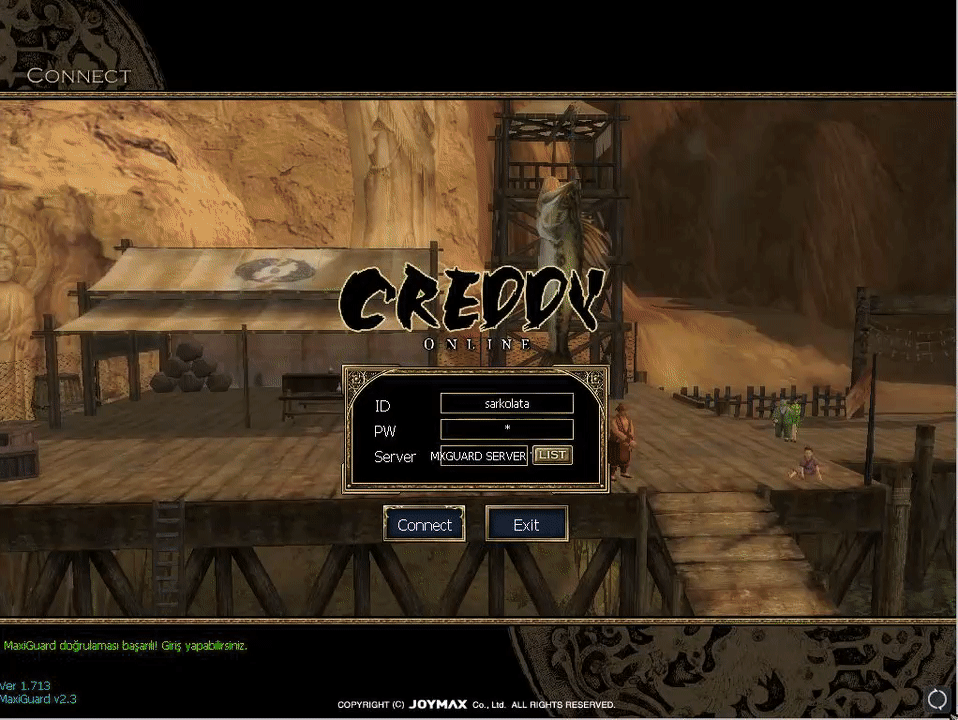
PIN belirli hesaplara girince aynı pencereden PINlerini girerek kilidi açabilirler.
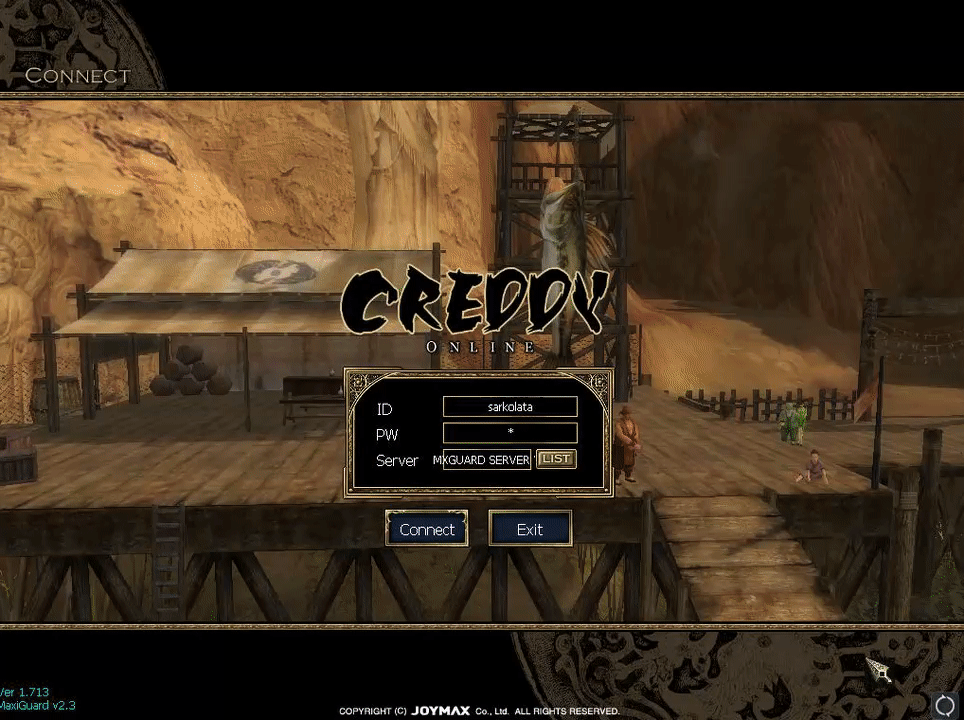
Bu bilgisayarı hatırla seçeneği ile, hatırlanan bilgisayarlarından oyuna erişim sağladıklarında PIN girmeksizin oyuna girebilirler. Botların Auto Login özelliğini kullananlar için mutlaka işaretlenmelidir. :lve:
Panel ayarları üzerinden görüntüler:





Bu güncellemenin bonus özelliklerinden biri ise...

Bizim için en önemli şeylerden biriydi...
Güncelleme ile daha detaylı bilgi ve teknik bilgi paylaşılacak. Güncelleme aktif serverlarda bu akşam (23.10.2019) yaklaşık saat 20.00 itibariyle kullanılabilir hale gelecek.
Güncelleme Client DLL, Gameserver DLL değişimi gerektirecek.
Öncelikle görseller ile başlayalım.
Oyun içerisinde Iconumuz ekranın sağ kısmında sürekli görünür olacak. Menüye buradan ulaşılabilecek.

Menümüzde gördüğünüz üzere Facebook, Discord ve Webpage butonları da var. Bu ve elimizden geldiğince diğer kısımları da özelleştirilebilir yaptık.
Menüdeki ilk penceremiz: Grant Name penceresi.
Artık her oyuncu kendi Grant Name'ini değiştirebilecek. Üstelik Guild Master'ınızın oyunda olması gerekmiyor. :lve: Ve hatta Guildinizin 4 level olması da gerekmiyor. İstediğiniz alt limiti panel üzerinden belirtebilirsiniz.
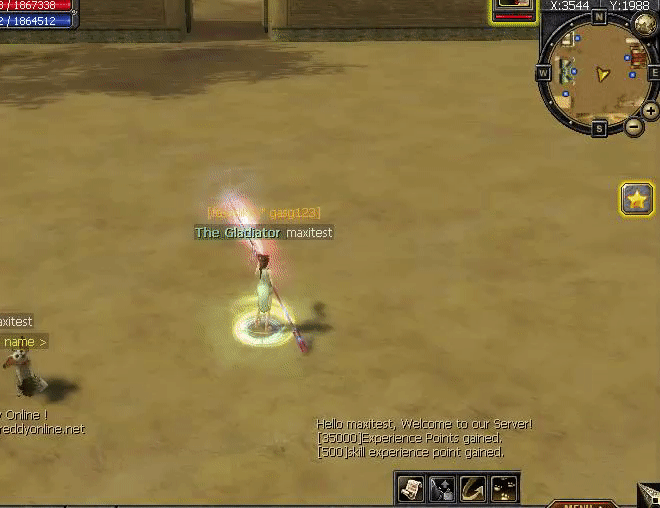
İkinci Penceremiz: Title Manager.
Bir süredir zaten var olan ve ilk penceremiz olan Title Manager üzerinde de küçük görsel iyileştirmeler yaptık. Artık bu pencere de menüden açılabilecek ve D kısayol tuşu kaldırıldı.
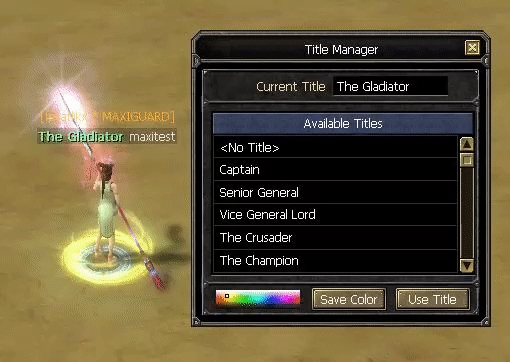
Üçüncü Penceremiz: Dynamic Ranking.
Sürekli talep aldğımız Dynamic Ranking'i de nihayet bu güncelleme ile sizlere sunuyoruz.
Dynamic Ranking 6 sekmeden oluşacak. Bu tablardan istediklerinizi iptal etmeniz/kullanmamanız mümkün.
Unique Tab: Guard kendi Unique Sıralamasını, Panel üzerinden ayarladığınız Unique Puanlarına göre oluşturacaktır. Bu sekme için manuel hiçbir işlem yapmanız gerekmeyecek. Tek yapmanız gereken panel üzerinden istediğiniz Unique Puanlarını ayarlamak.
Job Tab: Job sekmesi kendi arasında da 3'e Trader/Thief/Hunter olarak ayrılıyor. Bu sıralamalar ile ilgili tabloları veritabanınızda siz doldurmalısınız. Herkesin Job sıralama ölçütleri farklı olacağından bu kısmı size bıraktık.
Honor Tab: Guard oyundaki _TrainingCamp/_TrainingCampMember tablolarını kullanarak bu sıralamayı kendi oluşturacaktır. Oyunun orjinal Honor sıralama algoritmasını kullanacaktır. Ancak unutmayın ki bu tablo görseldir, ve Honor buffları guard vermez.
Custom1/Custom2/Custom3 Tabs: Bu sekmeler, herkesin kendine özel sıralamalarını oluşturabilmesi için yapıldı. Her bir sekmenin veritabanında kendine ait tablosu bulunmakta. Bu tabloyu istediğiniz gibi doldurup istediğiniz ölçütlere göre kendi sıralamalarınızı yapmanız mümkün. (Örn.: Survival Ranking, LMS Rank...) Bu sekmelerin başlıklarını da Panel üzerinden değiştirebilirsiniz.






Dördüncü Penceremiz: Unique History.
Tahmin edebileceğiniz gibi, bu pencereden de oyundaki Uniquelerden haberdar olmak mümkün.

Beşinci Penceremiz: Event Schedule.
Bu pencereden de oyundaki özel etkinliklere ne kadar süre kaldığını görebilmeniz mümkün. Panel üzerinden hangi gün, hangi event saat kaçta ayarlamasını yaparak oyun içerisinden oyuncularınızın takip etmelerini sağlayabilirsiniz.

Altıncı Penceremiz: Changelog.
Bu pencereden de son güncelleme ile oyunuza getirdiğiniz değişiklikleri veya var ise başka mesajlarınızı oyuncularınızla paylaşabilirsiniz.

Ve son sistemimiz de Char Lock sistemimiz.
Oyuncularınız, hesaplarına giriş yaptıklarında hesaplarına ikincil bir PIN kodu koyabilirler. Bir PIN belirledikten sonra, tekrar oyuna girişte bu PIN'i girmeden oyuna giriş yapamazlar.
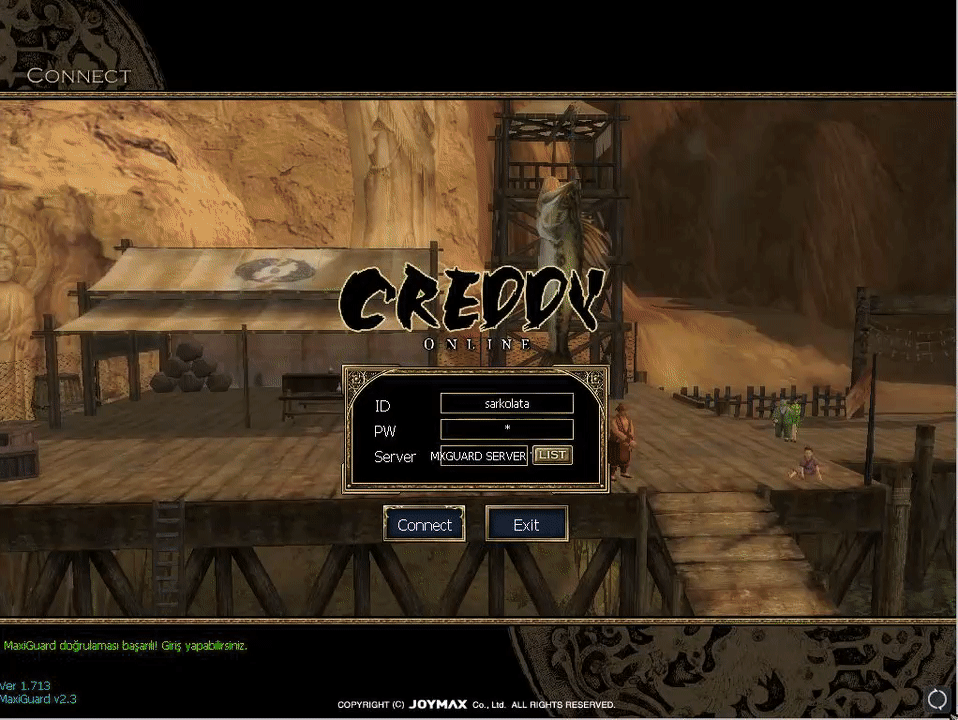
PIN belirli hesaplara girince aynı pencereden PINlerini girerek kilidi açabilirler.
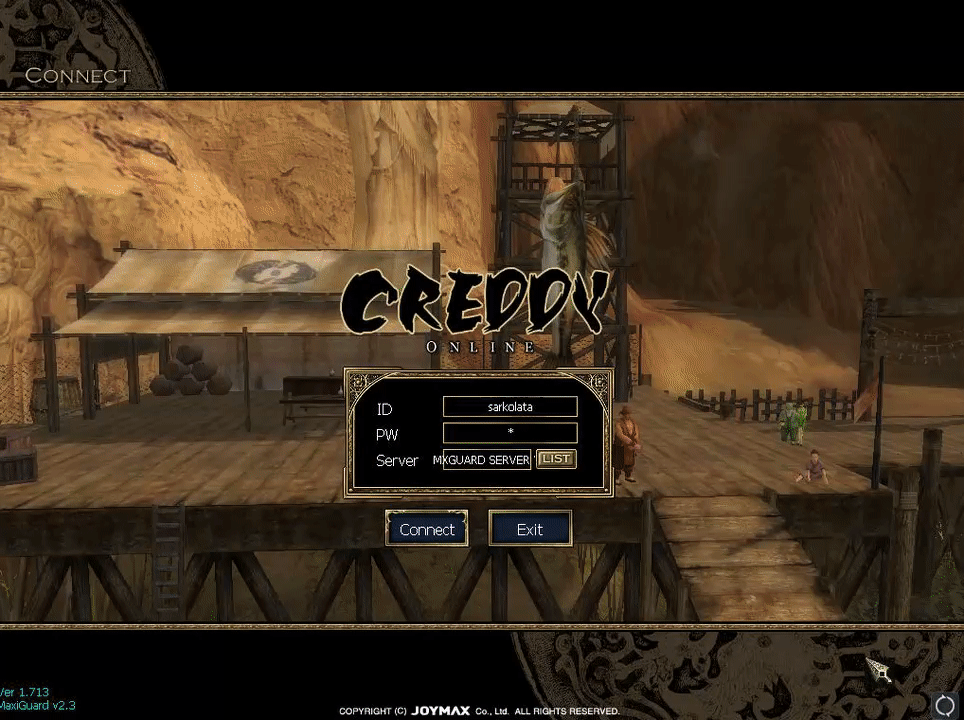
Bu bilgisayarı hatırla seçeneği ile, hatırlanan bilgisayarlarından oyuna erişim sağladıklarında PIN girmeksizin oyuna girebilirler. Botların Auto Login özelliğini kullananlar için mutlaka işaretlenmelidir. :lve:
Panel ayarları üzerinden görüntüler:





Bu güncellemenin bonus özelliklerinden biri ise...

Bizim için en önemli şeylerden biriydi...
Güncelleme ile daha detaylı bilgi ve teknik bilgi paylaşılacak. Güncelleme aktif serverlarda bu akşam (23.10.2019) yaklaşık saat 20.00 itibariyle kullanılabilir hale gelecek.
Güncelleme Client DLL, Gameserver DLL değişimi gerektirecek.
MaxiGuard 2.5 Güncellemesi aktif edilmiştir.
Güncellemede gelen özellikler:
- Kill Counter Window (Eventler için)
- Fortress War Kill Counter Window (Kale savaşlarında kill sayacı)
- Eventler için orjinal sistem süre sayacı.
- Eşya Kıyaslama özelliği (Takılı silahınızı çantanızdaki başka bir silahla kıyaslamanızı sağlar, silahın üstüne ALTa basılı tutarak gelerek)
- Job Modunda Guild adı gözükme.
- Old Tooltip (Seal of X gibi yazılar eskiden olduğu gibi item açıklamasının en altında yazar, Advanced Elixir gibi yazılar silinir.)
- Old Guild penceresi (İndirmeler kısmına eklenmiştir paketi indirin ve media.pk2ye import edin.)
- Client adının karakter/servera göre değişmesi özelliği (mbotta olduğu gibi)
- GameServer crash bugını önlemek için 1+ grab pet sayfası olan petlerin ek sayfalarını kapatma.
Düzeltmeler:
- Bazı çözünürlüklerde Clientin Sağ altındaki log penceresinin büyütülememe sorunu giderildi.
- Grant Name penceresinde Alt Tire '_' kullanılamama sorunu giderildi.
- 130 Cap ve üstünde Old Exp Bar crash sorunu giderilmiştir. Ayrıca 130 Cap ve üzeri serverlarda Party Matchindeki level kısımlarının -126 olarak gözükmesi düzeltilmiştir.
Görseller:







Kill Counter ve Event Timer'ın nasıl kullanılacağını öğrenmek için bu dökümanı ziyaret edebilirsiniz.
Item Kıyaslama özelliği elitepvpers sitesindeki #HB'nin paylaşımı ile yapılmıştır, kendisine teşekkür ederiz.
Güncelleme nasıl alınır
GameServerlarınızı kapatın, ardından GameServer DLL 1.6'yı files klasörünüze atın ve GameServerınızı çalıştırın. Sadece DLL değişimi yeterlidir!
Öncelikle tüm filterlarınızı kapatın, ardından önce Gateway Filter'ı açın ve birkaç saniye bekleyin. Bu işlem, yeni gerekli prosedürlerin oluşumunu sağlayacaktır. Ardından Agent Filterınızı da açın.
Client DLL 2.5'i oyuncularınıza Launcher Update ile gönderin. Ayrıca, paneldeki yeni DLL Importlu sro_client v1.3'ü de kullanmanız tavsiye edilir! Aksi taktirde uyumsuzluk problemleri yaşanabilir.
Güncellemede gelen özellikler:
- Kill Counter Window (Eventler için)
- Fortress War Kill Counter Window (Kale savaşlarında kill sayacı)
- Eventler için orjinal sistem süre sayacı.
- Eşya Kıyaslama özelliği (Takılı silahınızı çantanızdaki başka bir silahla kıyaslamanızı sağlar, silahın üstüne ALTa basılı tutarak gelerek)
- Job Modunda Guild adı gözükme.
- Old Tooltip (Seal of X gibi yazılar eskiden olduğu gibi item açıklamasının en altında yazar, Advanced Elixir gibi yazılar silinir.)
- Old Guild penceresi (İndirmeler kısmına eklenmiştir paketi indirin ve media.pk2ye import edin.)
- Client adının karakter/servera göre değişmesi özelliği (mbotta olduğu gibi)
- GameServer crash bugını önlemek için 1+ grab pet sayfası olan petlerin ek sayfalarını kapatma.
Düzeltmeler:
- Bazı çözünürlüklerde Clientin Sağ altındaki log penceresinin büyütülememe sorunu giderildi.
- Grant Name penceresinde Alt Tire '_' kullanılamama sorunu giderildi.
- 130 Cap ve üstünde Old Exp Bar crash sorunu giderilmiştir. Ayrıca 130 Cap ve üzeri serverlarda Party Matchindeki level kısımlarının -126 olarak gözükmesi düzeltilmiştir.
Görseller:







Kill Counter ve Event Timer'ın nasıl kullanılacağını öğrenmek için bu dökümanı ziyaret edebilirsiniz.
Item Kıyaslama özelliği elitepvpers sitesindeki #HB'nin paylaşımı ile yapılmıştır, kendisine teşekkür ederiz.
Güncelleme nasıl alınır
GameServerlarınızı kapatın, ardından GameServer DLL 1.6'yı files klasörünüze atın ve GameServerınızı çalıştırın. Sadece DLL değişimi yeterlidir!
Öncelikle tüm filterlarınızı kapatın, ardından önce Gateway Filter'ı açın ve birkaç saniye bekleyin. Bu işlem, yeni gerekli prosedürlerin oluşumunu sağlayacaktır. Ardından Agent Filterınızı da açın.
Client DLL 2.5'i oyuncularınıza Launcher Update ile gönderin. Ayrıca, paneldeki yeni DLL Importlu sro_client v1.3'ü de kullanmanız tavsiye edilir! Aksi taktirde uyumsuzluk problemleri yaşanabilir.
Son düzenleme:
MaxiGuard 2.6 Client DLL ve 1.7 GameServer DLL güncellemesi aktif edilmiştir.
Güncellemede gelen özellikler:
- Ayarlanan eşyaları sadece şehirlerde kullanılabilme ayarı. (Örn: Stat Reset Scroll sadece şehirlerde kullanılabilir.)
- Ayarlanan eşyaları sadece izin verilen bölgelerde kullanılabilme ayarı. (Örn: Zerk potunu sadece Survival Event'te kullanılabilir.)
- Internet Cafe IP'si olarak atanan IP'lerin PC Limite takılmama ayarı.
- Internet Cafe'den oynayan oyuncuların farklı bilgisayarlarda bile olsa Job/FW PC Limit'e takılması çözüldü.
- Holy Recovery Division, Tambour, Dance gibi skilleri sol üstten kapatarak hızlı saldırabilmesine karşı önlem ayarı.
- Oyun Yönetim sayfasına oyun içi Rankların (Unique, Job, Honor vs.) sıfırlama butonları eklendi.
- Panel üzerinden Guard Lokasyonunuzu seçebileceğiniz ayar eklendi.
- 110Lv üstü karakterlerin Kale Savaşında Tai Sui Summon Scroll kullanamama bugu giderildi.
- Purification Pill Cooldown ayarı eklendi. Bu ayar, sadece client üzerindeki cooldownu değiştirir. (Pill Bug aktif serverlarda mbotla girmeden de hızlıca pill basılabilir.)
- Panel üzerinden PC Ban atma butonları eklendi.
- Devil Artı Basma Limiti eklendi.
- Edit aşamasındaki serverlara kolaylık olması açısından ID/PW girmeden, Char seçmeden hızlıca oyuna girme sistemi eklendi.
- Yayıncılar ve dileyen oyuncular için 'Always Render' opsiyonu eklendi.
- MaxiGuard Komut dökümasyonuna birkaç yeni komut eklendi.
Düzeltmeler:
- Sadece Academy kurulumuna izin verildiğinde, Academy Matching üzerinden academy'e girilebilme sorunu düzeltildi. Eğer academy sistemini sadece Honor Bufflar için kullanıyor ve mezun verilebilmesini istemiyor iseniz, DLL Ayarlarından 'Academy'i Devre Dışı Bırak' ve 'Akademi Kurulumuna İzin Ver' seçeneklerinin ikisini de işaretlemelisiniz.
- Client DLL üzerinde küçük optimizasyonlar yapıldı, boyutu küçültüldü.
Hızlı Giriş (Fast Login) nasıl kullanılır?:
Oyun klasörünüzün içerisinde, fastlogin.txt adlı bir dosya oluşturun. İçerisine ID/PW ve Karakter adınızı bu şekilde girin:

Always Render nasıl kullanılır?:
Always Render opsiyonu ile birlikte, SRO_Client arkaplanda da olsa renderlamaya devam eder. Yayıncılar bunu yan ekranlara geçtiğinde oyunun donmasını engellemek için kullanabilir.
Oyun klasörünüzün içerisinde, alwaysrender.txt adlı bir dosya oluşturun. İçerisine herhangi bir veri girmenize gerek yok.
 Güncelleme nasıl alınır
Güncelleme nasıl alınır
GameServerlarınızı kapatın, ardından GameServer DLL 1.7'yı files klasörünüze atın ve GameServerınızı çalıştırın. Sadece DLL değişimi yeterlidir!
Öncelikle tüm filterlarınızı kapatın, ardından önce Gateway Filter'ı açın ve birkaç saniye bekleyin. Bu işlem, yeni gerekli prosedürlerin oluşumunu sağlayacaktır. Ardından Agent Filterınızı da açın.
Client DLL 2.6'i oyuncularınıza Launcher Update ile gönderin. Ayrıca, paneldeki yeni DLL Importlu sro_client v1.3'ü de kullanmanız tavsiye edilir! Aksi taktirde uyumsuzluk problemleri yaşanabilir.
Not: Client DLL paketindeki dxd9 dllleri klasörünüzde zaten varsa değiştirmeniz gerekmiyor.
Güncellemede gelen özellikler:
- Ayarlanan eşyaları sadece şehirlerde kullanılabilme ayarı. (Örn: Stat Reset Scroll sadece şehirlerde kullanılabilir.)
- Ayarlanan eşyaları sadece izin verilen bölgelerde kullanılabilme ayarı. (Örn: Zerk potunu sadece Survival Event'te kullanılabilir.)
- Internet Cafe IP'si olarak atanan IP'lerin PC Limite takılmama ayarı.
- Internet Cafe'den oynayan oyuncuların farklı bilgisayarlarda bile olsa Job/FW PC Limit'e takılması çözüldü.
- Holy Recovery Division, Tambour, Dance gibi skilleri sol üstten kapatarak hızlı saldırabilmesine karşı önlem ayarı.
- Oyun Yönetim sayfasına oyun içi Rankların (Unique, Job, Honor vs.) sıfırlama butonları eklendi.
- Panel üzerinden Guard Lokasyonunuzu seçebileceğiniz ayar eklendi.
- 110Lv üstü karakterlerin Kale Savaşında Tai Sui Summon Scroll kullanamama bugu giderildi.
- Purification Pill Cooldown ayarı eklendi. Bu ayar, sadece client üzerindeki cooldownu değiştirir. (Pill Bug aktif serverlarda mbotla girmeden de hızlıca pill basılabilir.)
- Panel üzerinden PC Ban atma butonları eklendi.
- Devil Artı Basma Limiti eklendi.
- Edit aşamasındaki serverlara kolaylık olması açısından ID/PW girmeden, Char seçmeden hızlıca oyuna girme sistemi eklendi.
- Yayıncılar ve dileyen oyuncular için 'Always Render' opsiyonu eklendi.
- MaxiGuard Komut dökümasyonuna birkaç yeni komut eklendi.
Düzeltmeler:
- Sadece Academy kurulumuna izin verildiğinde, Academy Matching üzerinden academy'e girilebilme sorunu düzeltildi. Eğer academy sistemini sadece Honor Bufflar için kullanıyor ve mezun verilebilmesini istemiyor iseniz, DLL Ayarlarından 'Academy'i Devre Dışı Bırak' ve 'Akademi Kurulumuna İzin Ver' seçeneklerinin ikisini de işaretlemelisiniz.
- Client DLL üzerinde küçük optimizasyonlar yapıldı, boyutu küçültüldü.
Hızlı Giriş (Fast Login) nasıl kullanılır?:
Oyun klasörünüzün içerisinde, fastlogin.txt adlı bir dosya oluşturun. İçerisine ID/PW ve Karakter adınızı bu şekilde girin:
Kod:
username=sarko1
password=1
charname=maxitest
Always Render nasıl kullanılır?:
Always Render opsiyonu ile birlikte, SRO_Client arkaplanda da olsa renderlamaya devam eder. Yayıncılar bunu yan ekranlara geçtiğinde oyunun donmasını engellemek için kullanabilir.
Oyun klasörünüzün içerisinde, alwaysrender.txt adlı bir dosya oluşturun. İçerisine herhangi bir veri girmenize gerek yok.

GameServerlarınızı kapatın, ardından GameServer DLL 1.7'yı files klasörünüze atın ve GameServerınızı çalıştırın. Sadece DLL değişimi yeterlidir!
Öncelikle tüm filterlarınızı kapatın, ardından önce Gateway Filter'ı açın ve birkaç saniye bekleyin. Bu işlem, yeni gerekli prosedürlerin oluşumunu sağlayacaktır. Ardından Agent Filterınızı da açın.
Client DLL 2.6'i oyuncularınıza Launcher Update ile gönderin. Ayrıca, paneldeki yeni DLL Importlu sro_client v1.3'ü de kullanmanız tavsiye edilir! Aksi taktirde uyumsuzluk problemleri yaşanabilir.
Not: Client DLL paketindeki dxd9 dllleri klasörünüzde zaten varsa değiştirmeniz gerekmiyor.
Merhaba arkadaşlar, uzun süredir beklenen güncellememiz için çalışmalar bitmek üzere. Bir aksilik çıkmaz ise bu hafta yayınlayacağız.
Sizlere yeni eklediğimiz özelliklerden bahsetmek istiyorum.
Old Sidebar:
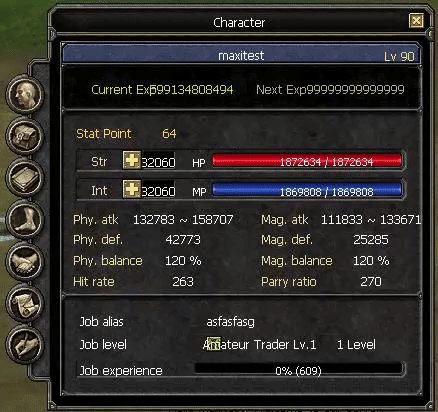
Eski dosyalardaki eski pencere sistemi. Tek bir menüden tüm pencerelere geçiş sağlar.
Old Cape:

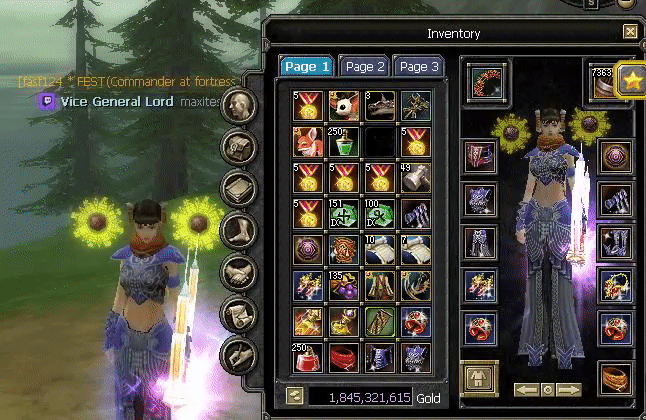
Eski tip Cape sistemi. NPC'den peçe alınır. Takılıp/çıkartılarak PVP moduna girilir.
Stall Network:
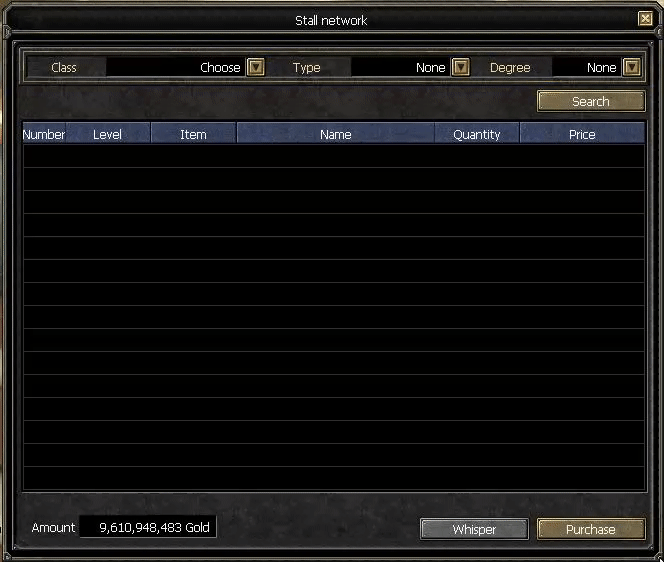
Eski Stall Network sistemi. Aynı şehirde açık olan stalları tarayıp alışveriş yapılabilmesini sağlar.
VSRO dosyalarındaki Consigment sistemiyle karıştırılmamalıdır, bu sistem açık pazarları taratır.
Unique Target:
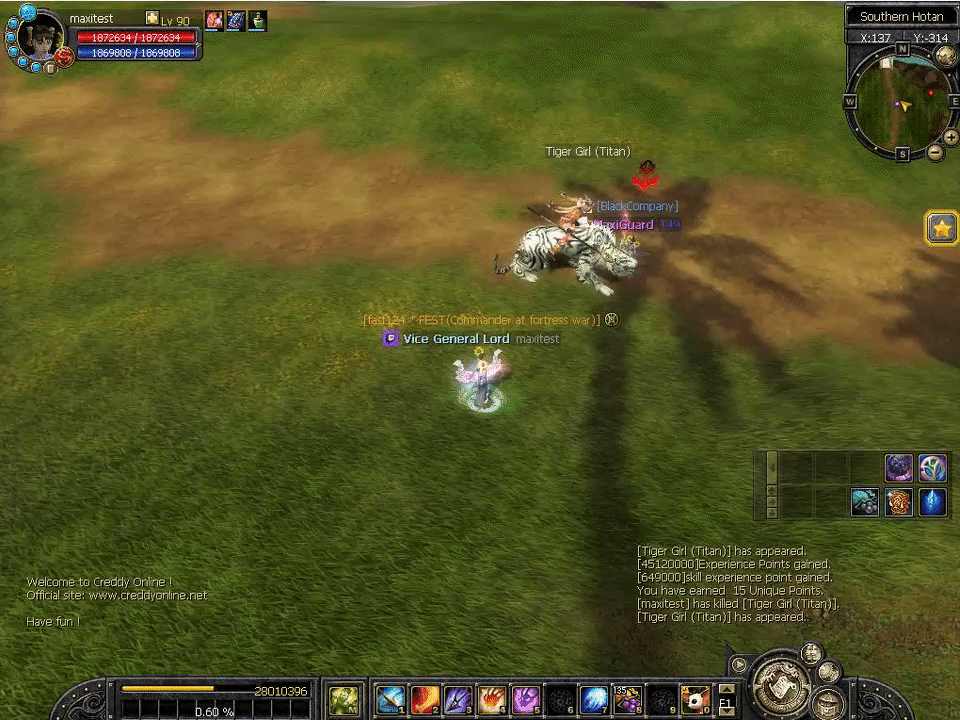
Uniquelerin aktif olarak saldırdığı oyuncunun üzerinde işaret çıkar. En çok vuran değil, aktif olarak saldırdığı oyuncuda çıkar. Unique her zaman en çok vurana dönmez.
DPS Meter:

Bir Unique öldüğünde en çok hasar vuran ilk 8 kişiyi gösteren bir pencere belirir. Bu pencere 5 saniye sonra kaybolur.
Bu sistemin hangi Uniqueler için aktif edilebileceği panel üzerinden ayarlanabilir.
AFK Bubble:
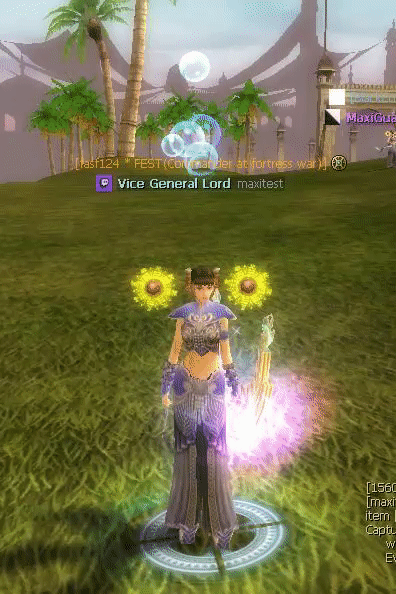
Karakterler 10 dakika boyunca AFK olurlarsa üstlerinde AFK efekti belirir.
Charname Color:

Oyun içerisinde karakterlerin isimlerinin rengini scrolla değiştirebilmesini sağlar. PK karakterlerde orjinal renk gözükür.
Eğer karakter bir partide ise, parti arkadaşlarını yeşil orjinal rengini, kendini ise değiştirdiği özel rengi ile görecektir.
Charname Icon:

Oyun içerisinde karakterlerin icon seçebilmesini sağlar. Her server sahibi istediği iconları panel/pk2 üzerinden ekleyip oyuna tanımlayabilir.
Fiyat Virgüllendirme:
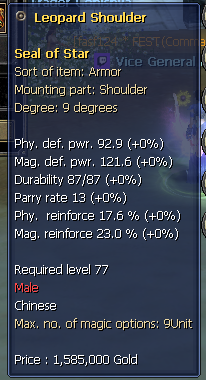
NPC'de satılan eşyaların fiyatları daha rahat anlaşılabilmesi için virgül ile ayrılır. Bunun için bir ayar bulunmamaktadır, tüm serverlarda varsayılan olarak gelecektir.
Güncelleme aktif olduğunda güncellemeyi alma ile ilgili detaylı bilgi paylaşılacaktır.
Saygılarımızla.
Sizlere yeni eklediğimiz özelliklerden bahsetmek istiyorum.
Old Sidebar:
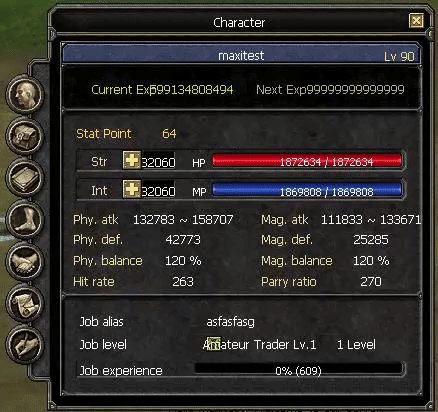
Eski dosyalardaki eski pencere sistemi. Tek bir menüden tüm pencerelere geçiş sağlar.
Old Cape:

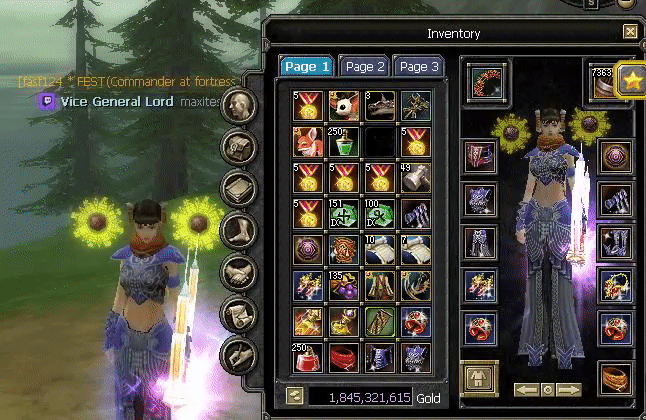
Eski tip Cape sistemi. NPC'den peçe alınır. Takılıp/çıkartılarak PVP moduna girilir.
Stall Network:
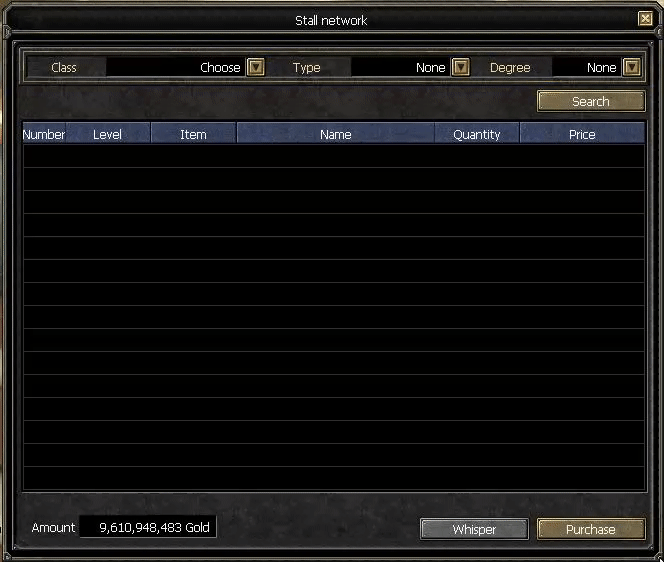
Eski Stall Network sistemi. Aynı şehirde açık olan stalları tarayıp alışveriş yapılabilmesini sağlar.
VSRO dosyalarındaki Consigment sistemiyle karıştırılmamalıdır, bu sistem açık pazarları taratır.
Unique Target:
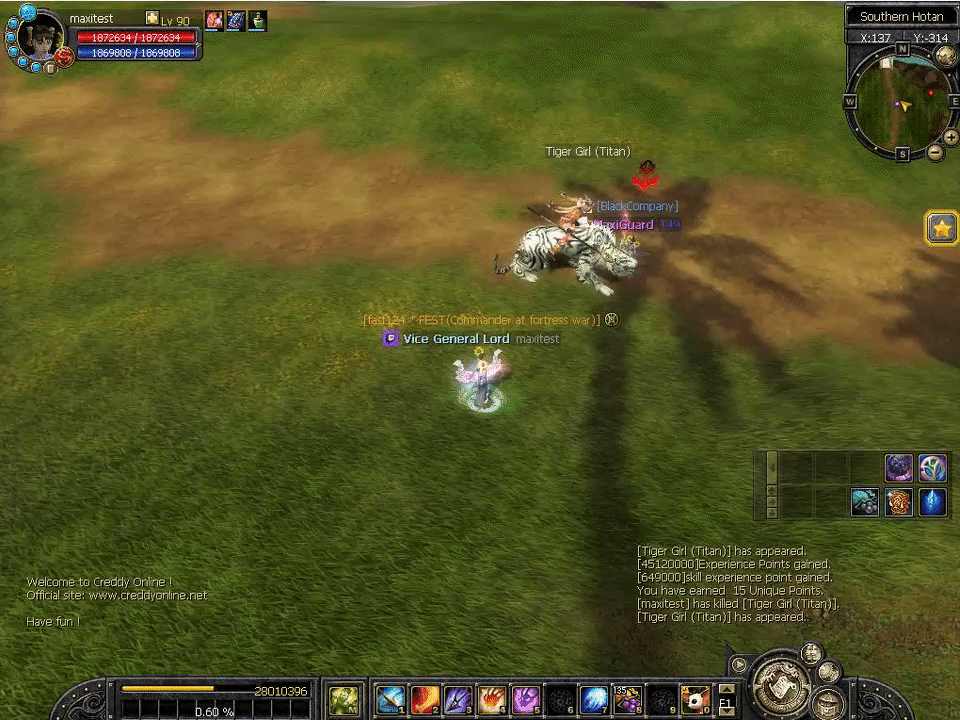
Uniquelerin aktif olarak saldırdığı oyuncunun üzerinde işaret çıkar. En çok vuran değil, aktif olarak saldırdığı oyuncuda çıkar. Unique her zaman en çok vurana dönmez.
DPS Meter:

Bir Unique öldüğünde en çok hasar vuran ilk 8 kişiyi gösteren bir pencere belirir. Bu pencere 5 saniye sonra kaybolur.
Bu sistemin hangi Uniqueler için aktif edilebileceği panel üzerinden ayarlanabilir.
AFK Bubble:
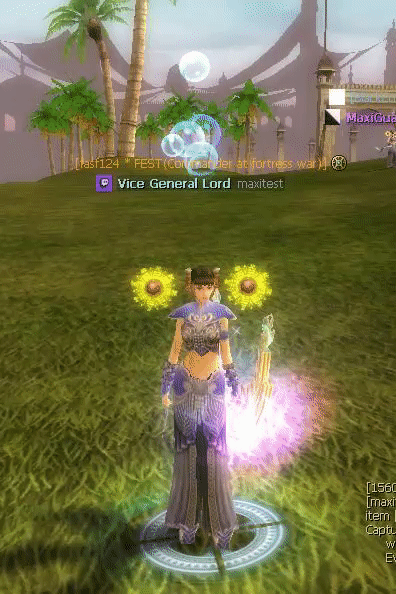
Karakterler 10 dakika boyunca AFK olurlarsa üstlerinde AFK efekti belirir.
Charname Color:

Oyun içerisinde karakterlerin isimlerinin rengini scrolla değiştirebilmesini sağlar. PK karakterlerde orjinal renk gözükür.
Eğer karakter bir partide ise, parti arkadaşlarını yeşil orjinal rengini, kendini ise değiştirdiği özel rengi ile görecektir.
Charname Icon:

Oyun içerisinde karakterlerin icon seçebilmesini sağlar. Her server sahibi istediği iconları panel/pk2 üzerinden ekleyip oyuna tanımlayabilir.
Fiyat Virgüllendirme:
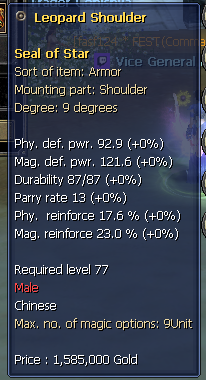
NPC'de satılan eşyaların fiyatları daha rahat anlaşılabilmesi için virgül ile ayrılır. Bunun için bir ayar bulunmamaktadır, tüm serverlarda varsayılan olarak gelecektir.
Güncelleme aktif olduğunda güncellemeyi alma ile ilgili detaylı bilgi paylaşılacaktır.
Saygılarımızla.
Son düzenleme:
- Aktiflik
-

- K.Tarihi
- 21 Nis 2009
- Mesajlar
- 189
- Puanı
- 70
Yeni güncellememiz ile ilgili bilgileri aşağıda görebilirsiniz.
Herkese merhabalar,
Bir süredir üzerinde çalıştığımız güncellememiz tamamlanmak üzere.
Güncellemede gelecek olan temel yenilikleri sizinle paylaşmak istiyorum.
Old Exp Bar kullanan serverlarda, karakterler Max. seviyeye ulaştığında %99.99 olarak gözükecek.

Artık Renkli globaller de atan karakterlerin üzerinde gözükecek.
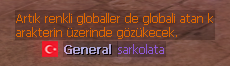
Global üzerinden gönderilen URL/Linklere tıklanabilecek.
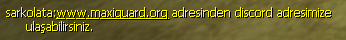
Linklerin 'www.', 'http://' veya 'https://' ile başlanarak yazılması gerekli. Link bittikten sonra bir adet boşluk bırakılmalı.
Linklerin altı çizili olacak ve CTRL + sol klik yapıldığında link tarayıcıda açılacak.
Global üzerinden eşya gösterilebilecek.
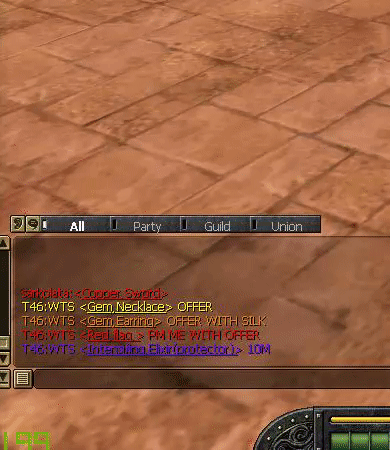
Itemler orjinal sistemdeki gibi global penceresi açıkken CTRL ile tıklanınca linklenir. Her globale tek bir item linklenebilir.
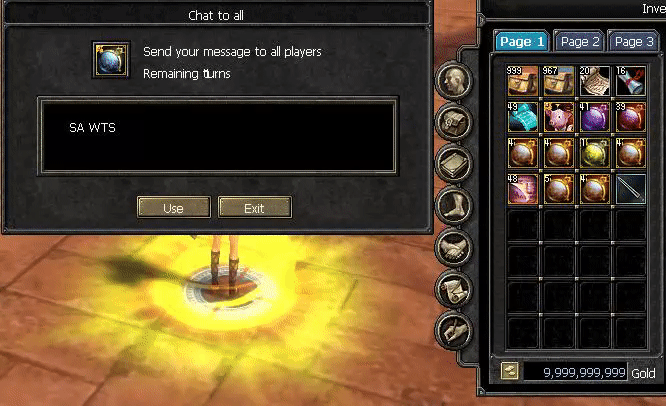
Oyundaki tüm chat boxlar temizlenebilecek.
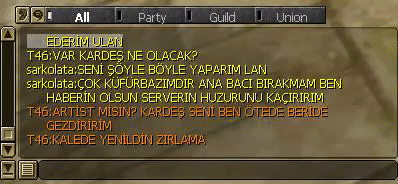
!temizle veya !clear komutlarıyla oyundaki herkesin chat box'u temizlenebilecek. Panel üzerinden de yapılabilecek.
Karakter seçim ekranında karaktere çift tıklayarak seçilebilecek.
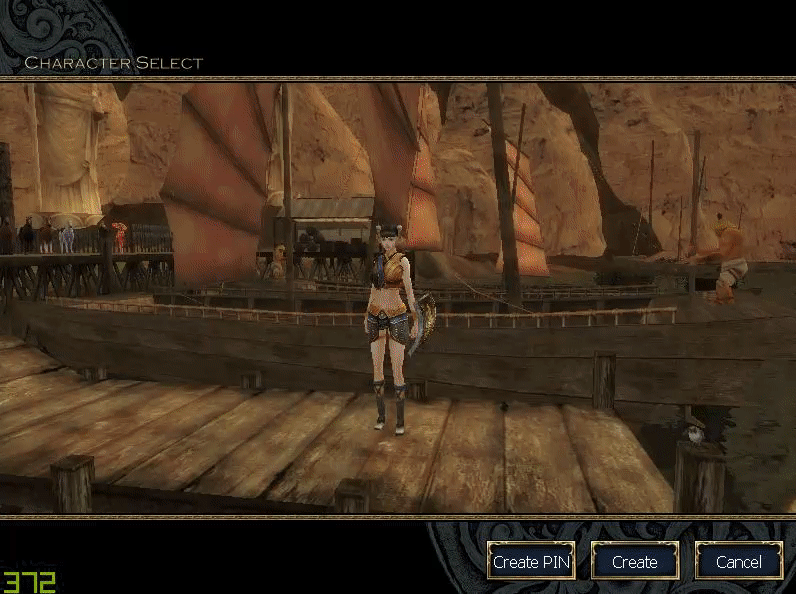
ISRO, CSRO-R ve diğer yeni dosyalarıdaki bir özelliği daha ekledik. Karakter seçim animasyonu beklenmeden giriş yapılabilecek.
Bunların dışında bazı değişiklikler.
- DPS Meter'da artık job modunda olan karakterlerin başında * ile job adı gözükecek.
- Stall Network'te aramadan sonra bir eşyanın fiyatı veya kendi değişirse hata verecek ve satın alınmayacak.
- Charname Color'un bazen gözükmemesi problemi giderildi.
- Bir karakter Job Modunda iken diğer karakterle Old Cape takıldığında Job PC Limit'e takılma problemi giderildi.
- Mob öldürünce Guild Point (GP) gelmesini engellemek için ayar getirildi. Her GP kazanıldığında veritabanına yazıldığı için özellikle kalabalık drop system oyunlarda bu durum Shard manager'da MS artışı yapmakta, bunu önleyebilirsiniz.
- Skill Engelleme ayarlarında artık Skill ID 1 ekleyerek Auto Attack engelleyebilirsiniz.
- Old Cape aktif edildiğinde otomatik olarak silinen Cape efektleri için kapatmama ayarı getirildi. (Karakterin üstünde çıkan çift kılıç.)
- Academy'den mezun olmak için gerekli seviye ayarı eklendi. Varsayılan olan 40'ı yükseltebilirsiniz.
- Job Cave için minimum seviye ayarı eklendi. Varsayılan olan 105 Job Cave levelını düşürebilirsiniz.
- Tüm karakterlere varsayılan Icon tanımlamak için ayar eklendi. Karakter Icon sayfasından eklediğiniz bir iconu tüm karakterlere varsayılan olarak atayabilirsiniz.
- Kale Savaşında skill engelleme ayarı getirildi. İstediğiniz skilleri kale savaşında engelleyebilirsiniz.
Ek olarak; bildiğiniz üzere DLL engellendiğinde client açılıyor ve giriş yapıldığında "Adults over 18..." şeklinde bir mesaj belirmekte. Bunun yerine Client'in açılmasını engelleyerek bu şekilde bir mesaj ekledik.
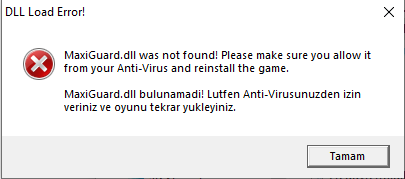
Son olarak, aşağıdaki tüm ayarlara World ID desteği eklenmiştir. Aynı Region ID ekler gibi World ID ekleyebilirsiniz. Sistem aynı mantıkla çalışacaktır.
- Trace Ayarları
- Party Ayarları (Parti kurulması engelli bölgeler)
- Party Mob Ayarları (Parti Mob çıkmayacak bölgeler)
- Pet Ayarları
- Regiona göre Skill Engelleme
- Komutla Skill kullanımına açıp/kapatılacak Özel Regionlar (Eventler için)
- Berserk Ayarları
- PK Ayarları
- Item Ayarları (Regiona Göre Item Kısıtlama)
- Regiona Özel Itemler
- Dirilme Ayarları
- Özel Reverse Ayarları
- Şehire Gönderme Ayarları
- Auto PVP-Mode ayarları
Güncellemeyi test etmeye devam ediyoruz ve önümüzdeki günlerde paylaşacağız.
Her ne kadar test etsek de, Global Link sistemi çok kapsamlı bir sistem ve bu sebeple beta olarak yayınlayacağız. Aktif serverların test etmeden kullanmaları tavsiye edilmez.
Bir süredir üzerinde çalıştığımız güncellememiz tamamlanmak üzere.
Güncellemede gelecek olan temel yenilikleri sizinle paylaşmak istiyorum.
Old Exp Bar kullanan serverlarda, karakterler Max. seviyeye ulaştığında %99.99 olarak gözükecek.

Artık Renkli globaller de atan karakterlerin üzerinde gözükecek.
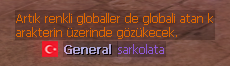
Global üzerinden gönderilen URL/Linklere tıklanabilecek.
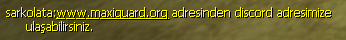
Linklerin 'www.', 'http://' veya 'https://' ile başlanarak yazılması gerekli. Link bittikten sonra bir adet boşluk bırakılmalı.
Linklerin altı çizili olacak ve CTRL + sol klik yapıldığında link tarayıcıda açılacak.
Global üzerinden eşya gösterilebilecek.
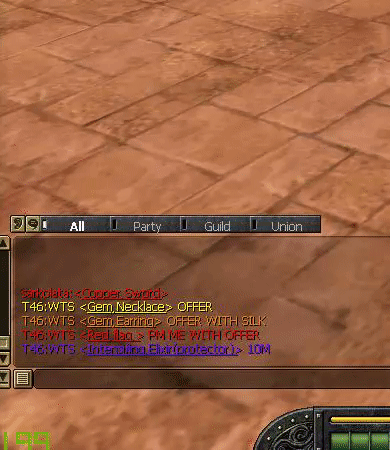
Itemler orjinal sistemdeki gibi global penceresi açıkken CTRL ile tıklanınca linklenir. Her globale tek bir item linklenebilir.
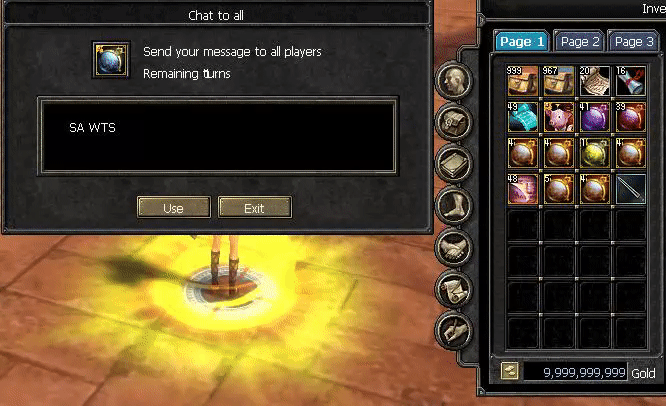
Oyundaki tüm chat boxlar temizlenebilecek.
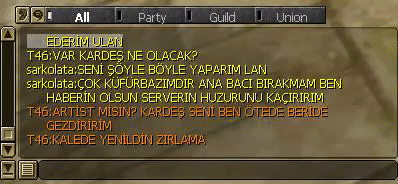
!temizle veya !clear komutlarıyla oyundaki herkesin chat box'u temizlenebilecek. Panel üzerinden de yapılabilecek.
Karakter seçim ekranında karaktere çift tıklayarak seçilebilecek.
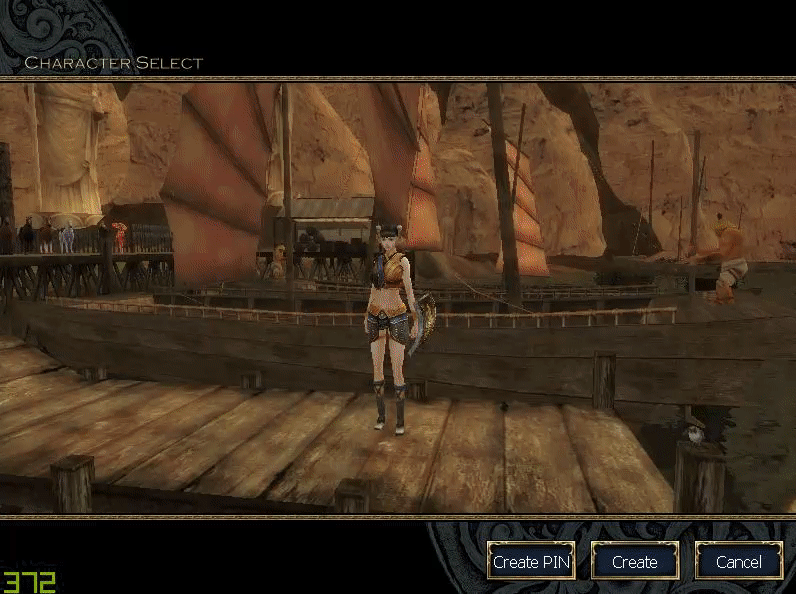
ISRO, CSRO-R ve diğer yeni dosyalarıdaki bir özelliği daha ekledik. Karakter seçim animasyonu beklenmeden giriş yapılabilecek.
Bunların dışında bazı değişiklikler.
- DPS Meter'da artık job modunda olan karakterlerin başında * ile job adı gözükecek.
- Stall Network'te aramadan sonra bir eşyanın fiyatı veya kendi değişirse hata verecek ve satın alınmayacak.
- Charname Color'un bazen gözükmemesi problemi giderildi.
- Bir karakter Job Modunda iken diğer karakterle Old Cape takıldığında Job PC Limit'e takılma problemi giderildi.
- Mob öldürünce Guild Point (GP) gelmesini engellemek için ayar getirildi. Her GP kazanıldığında veritabanına yazıldığı için özellikle kalabalık drop system oyunlarda bu durum Shard manager'da MS artışı yapmakta, bunu önleyebilirsiniz.
- Skill Engelleme ayarlarında artık Skill ID 1 ekleyerek Auto Attack engelleyebilirsiniz.
- Old Cape aktif edildiğinde otomatik olarak silinen Cape efektleri için kapatmama ayarı getirildi. (Karakterin üstünde çıkan çift kılıç.)
- Academy'den mezun olmak için gerekli seviye ayarı eklendi. Varsayılan olan 40'ı yükseltebilirsiniz.
- Job Cave için minimum seviye ayarı eklendi. Varsayılan olan 105 Job Cave levelını düşürebilirsiniz.
- Tüm karakterlere varsayılan Icon tanımlamak için ayar eklendi. Karakter Icon sayfasından eklediğiniz bir iconu tüm karakterlere varsayılan olarak atayabilirsiniz.
- Kale Savaşında skill engelleme ayarı getirildi. İstediğiniz skilleri kale savaşında engelleyebilirsiniz.
Ek olarak; bildiğiniz üzere DLL engellendiğinde client açılıyor ve giriş yapıldığında "Adults over 18..." şeklinde bir mesaj belirmekte. Bunun yerine Client'in açılmasını engelleyerek bu şekilde bir mesaj ekledik.
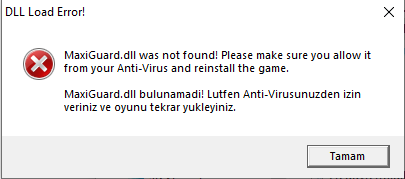
Son olarak, aşağıdaki tüm ayarlara World ID desteği eklenmiştir. Aynı Region ID ekler gibi World ID ekleyebilirsiniz. Sistem aynı mantıkla çalışacaktır.
- Trace Ayarları
- Party Ayarları (Parti kurulması engelli bölgeler)
- Party Mob Ayarları (Parti Mob çıkmayacak bölgeler)
- Pet Ayarları
- Regiona göre Skill Engelleme
- Komutla Skill kullanımına açıp/kapatılacak Özel Regionlar (Eventler için)
- Berserk Ayarları
- PK Ayarları
- Item Ayarları (Regiona Göre Item Kısıtlama)
- Regiona Özel Itemler
- Dirilme Ayarları
- Özel Reverse Ayarları
- Şehire Gönderme Ayarları
- Auto PVP-Mode ayarları
Güncellemeyi test etmeye devam ediyoruz ve önümüzdeki günlerde paylaşacağız.
Her ne kadar test etsek de, Global Link sistemi çok kapsamlı bir sistem ve bu sebeple beta olarak yayınlayacağız. Aktif serverların test etmeden kullanmaları tavsiye edilmez.
Son düzenleme:
MaxiGuard Client v3.3 ve Gameserver DLL v2.3 yayınlanmıştır, Maxiguard panelinin indirmeler kısmında bulabilirsiniz.
- Chest sistemi aktif edildi.
- Kill Counter görünümü güncellendi.
- Job Modunda Reverse için ayrı bir Cooldown opsiyonu eklendi.
- Job Modunda Skill uplamayı engellemek için ayar eklendi.
- Komut dökümantasyonuna bir kaç yeni komut eklendi.
Chest'e nasıl eşya ekleneceği ile ilgili bilgiler komut dökümanımızda bulunabilir.
Chest Icon'u sadece içerisinde eşya varken gözükecektir. Ayrıca ana menüden daima ulaşılabilir.
Chest kullanmayacak iseniz yeni DLL'lere geçiş zorunlu değildir, ancak güncell DLLlerin kullanılması tavsiye edilir.
Değiştirilmesi gereken dosyalar:
- Client tarafında: MaxiGuard.dll
- Server tarafında: MaxiGuardGS.dll
d3dx9.dlllerinin ve GameServer.exe değişimine gerek yoktur.
- Chest sistemi aktif edildi.
- Kill Counter görünümü güncellendi.
- Job Modunda Reverse için ayrı bir Cooldown opsiyonu eklendi.
- Job Modunda Skill uplamayı engellemek için ayar eklendi.
- Komut dökümantasyonuna bir kaç yeni komut eklendi.
Chest'e nasıl eşya ekleneceği ile ilgili bilgiler komut dökümanımızda bulunabilir.
Chest Icon'u sadece içerisinde eşya varken gözükecektir. Ayrıca ana menüden daima ulaşılabilir.
Chest kullanmayacak iseniz yeni DLL'lere geçiş zorunlu değildir, ancak güncell DLLlerin kullanılması tavsiye edilir.
Değiştirilmesi gereken dosyalar:
- Client tarafında: MaxiGuard.dll
- Server tarafında: MaxiGuardGS.dll
d3dx9.dlllerinin ve GameServer.exe değişimine gerek yoktur.
Merhabalar,
Yeni güncellememiz yayınlanmıştır.
Bu güncellemede ShardManager için de bir .dll yayınlıyoruz. Artık Shard üzerinden de birkaç ayarı panel üzerinden yapabileceksiniz.
MaxiGuard Client v3.4, Gameserver DLL v2.4 ve ShardManager DLL v1.0 yayınlanmıştır.
- Otomatik akademi kurulumu opsiyonu eklenmiştir. Bu sayede karakterler 60+ seviyeye geldiklerinde ilk teleportlarında otomatik olarak Academy sahibi olurlar.
- SOX eşyalarda +5 sonrası Immortal kullanımını zorunlu kılmak için opsiyon eklendi.
- Job Rank'ı Otomatik doldurma opsiyonu eklendi. Bildiğiniz üzere şimdiye kadar Job Rank tablolarını doldurmak kullanıcı sorumluluğunda idi. Yeni opsiyon ile Job Rank'ın otomatik çalışmasını sağlayabilirsiniz. Sistem Job'dan kazanılan EXP'e göre çalışacaktır. 100'den az kazanılan exp miktarları dikkate alınmaz. Kazanılan Exp miktarının %1'i Point olarak eklenir. Bu sistemde Job Level 7 olup exp miktarı taşıp negatif değerlere gelse bile düzgün çalışacaktır.
- CTF/Battle Arena başlaması için gereken minimum katılımcı sayısı ayarı eklendi. Battle Arena sadece Random için geçerlidir.
- ShardManager DLL'mizde otomatik olarak Party Match sahiplerinin 1 saat sonra DC yeme hatası fixlenmiştir. Parti sahibinin DC yememesine ek olarak Party de Matchingden silinmeyecektir.
- Bir hesapta oluşturulabilecek Maximum Karakter sayısını değiştirme opsiyonu eklendi. Eğer bir hesapta 4'ten fazla char açılabilmesini istiyorsanız ek olarak _AddNewChar prosedürünün en üstündeki 4 limiti değiştirmeniz gereklidir.
- Academy'de birini zorla mezun ettiğinizde (Force Graduate) DC yeme problemi giderilmiştir.
- Battle Arena'da ek ödül vermek için _BattleArenaCustomReward_EDIT adında bir prosedür eklenmiştir. Bu prosedür MaxiGuard_User veritabanındadır. Bu prosedür sayesinde, kazanan/kaybeden tüm karakterlere Honor Point, Gold vb. ek ödüller verebilirsiniz.
Prosedürün detaylı kullanımı içerisinde belirtilmiştir. Sistemdeki diğer prosedürlerden farklı olarak bu prosedür otomatik olarak sıfırlanmaz, yaptığınız değişiklikler gitmez.
- Panelimize Yasaklı Kelimeler (küfür filtresi) eklenmiştir. Oyunda kullanılmasını engellemek istediğiniz kelimeleri belirtebilirsiniz. Buradan engellenen kelimeler, Global, All Chat ve Party Matching isimlerinde geçerli olacaktır. Ayarlar canlı olarak işler restart gerektirmez.
- Giriş ekranında Easy/Populated/Crowded yazan bölgede oyuncu kapasitesini gösterme özelliği eklendi:
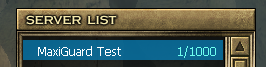
- Discord Entegrasyonu için opsiyon eklenmiştir. Bu sistem ile oyuncuların Discordda durumu otomatik olarak güncellenebilir.
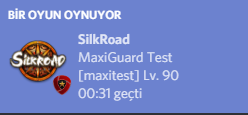
Discord'un sistemi gereği en üstteki SilkRoad yazısı dinamik olarak değiştirilmesi mümkün değildir. Bu sebeple server adı alt satırda (MaxiGuard Test) yazan kısımda görüntülenir.
Kendi logonuzu ve kendi isminizi ("ABC Online oynuyor...") şeklinde göstermek isterseniz 500₺ ücret karşılığında, bize ulaşarak yaptırabilirsiniz.
Bundan böyle GameServer paketlerinin içinde SR_ShardManager.exe ve MaxiGuardSHARD.dll de bulunacaktır. Exe ve DLL'yi files klasörünüze atmanız yeterli olacaktır, Shard DLL de GameServer key üzerinden çalışmaktadır.
Ek olarak Client Paketinde discord_game_sdk.dll adında bir dosya bulunmaktadır. Discord entegrasyonunu kullanmasanız dahi bu dosyayı client klasöründe bulundurmak zorunludur. Aksi taktirde client açılmayacaktır.
Güncellemeyi doğruca alabilmek için:
1. Oyun modül ve guardlarınızı tamamen kapatın.
2. Gameserver paketindeki SR_ShardManager.exe, MaxiGuardSHARD.dll, MaxiGuardGS.dll dosyalarını files klasörünüze atın.
3. Client paketindeki discord_game_sdk.dll ve MaxiGuard.dll'yi Client klasörünüze atın (ve tabii ki launcher patch atın.) sro_client.exe değişimine gerek yoktur.
4. Panel üzerinden önce Gateway'inizi başlatın, birkaç saniye bekleyin, ardından Agent'inizi başlatın.
** Güncellemeye geçiş zorunlu değildir. Ancak geçiş yapana kadar yeni özelliklerin bir çoğunu kullanamazsınız. **
Yeni güncellememiz yayınlanmıştır.
Bu güncellemede ShardManager için de bir .dll yayınlıyoruz. Artık Shard üzerinden de birkaç ayarı panel üzerinden yapabileceksiniz.
MaxiGuard Client v3.4, Gameserver DLL v2.4 ve ShardManager DLL v1.0 yayınlanmıştır.
- Otomatik akademi kurulumu opsiyonu eklenmiştir. Bu sayede karakterler 60+ seviyeye geldiklerinde ilk teleportlarında otomatik olarak Academy sahibi olurlar.
- SOX eşyalarda +5 sonrası Immortal kullanımını zorunlu kılmak için opsiyon eklendi.
- Job Rank'ı Otomatik doldurma opsiyonu eklendi. Bildiğiniz üzere şimdiye kadar Job Rank tablolarını doldurmak kullanıcı sorumluluğunda idi. Yeni opsiyon ile Job Rank'ın otomatik çalışmasını sağlayabilirsiniz. Sistem Job'dan kazanılan EXP'e göre çalışacaktır. 100'den az kazanılan exp miktarları dikkate alınmaz. Kazanılan Exp miktarının %1'i Point olarak eklenir. Bu sistemde Job Level 7 olup exp miktarı taşıp negatif değerlere gelse bile düzgün çalışacaktır.
- CTF/Battle Arena başlaması için gereken minimum katılımcı sayısı ayarı eklendi. Battle Arena sadece Random için geçerlidir.
- ShardManager DLL'mizde otomatik olarak Party Match sahiplerinin 1 saat sonra DC yeme hatası fixlenmiştir. Parti sahibinin DC yememesine ek olarak Party de Matchingden silinmeyecektir.
- Bir hesapta oluşturulabilecek Maximum Karakter sayısını değiştirme opsiyonu eklendi. Eğer bir hesapta 4'ten fazla char açılabilmesini istiyorsanız ek olarak _AddNewChar prosedürünün en üstündeki 4 limiti değiştirmeniz gereklidir.
- Academy'de birini zorla mezun ettiğinizde (Force Graduate) DC yeme problemi giderilmiştir.
- Battle Arena'da ek ödül vermek için _BattleArenaCustomReward_EDIT adında bir prosedür eklenmiştir. Bu prosedür MaxiGuard_User veritabanındadır. Bu prosedür sayesinde, kazanan/kaybeden tüm karakterlere Honor Point, Gold vb. ek ödüller verebilirsiniz.
Prosedürün detaylı kullanımı içerisinde belirtilmiştir. Sistemdeki diğer prosedürlerden farklı olarak bu prosedür otomatik olarak sıfırlanmaz, yaptığınız değişiklikler gitmez.
- Panelimize Yasaklı Kelimeler (küfür filtresi) eklenmiştir. Oyunda kullanılmasını engellemek istediğiniz kelimeleri belirtebilirsiniz. Buradan engellenen kelimeler, Global, All Chat ve Party Matching isimlerinde geçerli olacaktır. Ayarlar canlı olarak işler restart gerektirmez.
- Giriş ekranında Easy/Populated/Crowded yazan bölgede oyuncu kapasitesini gösterme özelliği eklendi:
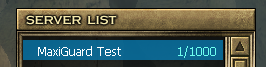
- Discord Entegrasyonu için opsiyon eklenmiştir. Bu sistem ile oyuncuların Discordda durumu otomatik olarak güncellenebilir.
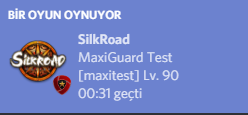
Discord'un sistemi gereği en üstteki SilkRoad yazısı dinamik olarak değiştirilmesi mümkün değildir. Bu sebeple server adı alt satırda (MaxiGuard Test) yazan kısımda görüntülenir.
Kendi logonuzu ve kendi isminizi ("ABC Online oynuyor...") şeklinde göstermek isterseniz 500₺ ücret karşılığında, bize ulaşarak yaptırabilirsiniz.
Bundan böyle GameServer paketlerinin içinde SR_ShardManager.exe ve MaxiGuardSHARD.dll de bulunacaktır. Exe ve DLL'yi files klasörünüze atmanız yeterli olacaktır, Shard DLL de GameServer key üzerinden çalışmaktadır.
Ek olarak Client Paketinde discord_game_sdk.dll adında bir dosya bulunmaktadır. Discord entegrasyonunu kullanmasanız dahi bu dosyayı client klasöründe bulundurmak zorunludur. Aksi taktirde client açılmayacaktır.
Güncellemeyi doğruca alabilmek için:
1. Oyun modül ve guardlarınızı tamamen kapatın.
2. Gameserver paketindeki SR_ShardManager.exe, MaxiGuardSHARD.dll, MaxiGuardGS.dll dosyalarını files klasörünüze atın.
3. Client paketindeki discord_game_sdk.dll ve MaxiGuard.dll'yi Client klasörünüze atın (ve tabii ki launcher patch atın.) sro_client.exe değişimine gerek yoktur.
4. Panel üzerinden önce Gateway'inizi başlatın, birkaç saniye bekleyin, ardından Agent'inizi başlatın.
** Güncellemeye geçiş zorunlu değildir. Ancak geçiş yapana kadar yeni özelliklerin bir çoğunu kullanamazsınız. **
Son düzenleme:
MaxiGuard Client v3.5 & GameServer DLL v2.5 yayınlanmıştır.
Türkçe:
English:
Türkçe:
MaxiGuard Client v3.5 ve GameServer DLL v2.5 yayınlanmıştır, MaxiGuard panelin indirmeler kısmında bulabilirsiniz.
- Premium Ayarları sayfası eklendi.
> Premiumsuz karakterlerin FGW Stone kullanımını engelleyebilirsiniz.
> Premiumsuz karakterlerin Battle Arenaya kayıt olmasını engelleyebilirsiniz.
> Premiumsuz karakterlerin CTF'ye kayıt olmasını engelleyebilirsiniz.
> Premiumsuz karakterlerin Magic POP oynamasını engelleyebilirsiniz.
> Premiumsuz karakterlerin bazı teleportlardan geçmesini engelleyebilirsiniz.
> Premiumlu karakterlere özel bir kapasite ayarlayabilirsiniz. Böylece premiumu olmayan hesaplar belirli bir yoğunluktan sonra traffic hatası alırken premiumu olan oyuncular giriş yapabilir.
- Trigger Ayarları sayfası eklendi.
> Battle Arena triggerı sayesinde türüne göre detaylı ödüller verebilirsiniz. (Bu özellik zaten bir süredir mevcuttu.)
> Unique Kill triggerı sayesinde bir Unique öldürüldüğünde çeşitli işlemler yapabilirsiniz.
> Unique Spawn triggerı sayesinde bir Unique spawn olduğunda çeşitli işlemler yapabilirsiniz.
> Job Exp Earned triggerı sayesinde bir karakter Job EXP kazandığında çeşitli işlemler yapabilirsiniz.
> Job Suit Equipped trigerı sayesinde bir karakter Job Suit giymeye çalıştığında kontrol edebilir ve engelleyebilirsiniz.
> Job Suit Removed triggerı sayesinde bir karakter Job Suitini çıkarmaya çalıştığında kontrol edebilir ve engelleyebilirsiniz.
> Job Leaving triggerı sayesinde bir karakter Jobunu terk etmek istediğinde kontrol edebilir ve engelleyebilirsiniz.
> Job Join triggerı sayesinde bir karakter bir Joba girmek istediğinde kontrol edebilir ve engelleyebilirsiniz.
> Teleport Control triggeri sayesinde bir karakter bir teleporttan geçmek istediğinde kontrol edebilir ve engelleyebilirsiniz.
> Spawn Complete triggeri sayesinde bir karakterin Spawnı tamamlandınca çeşitli işlemler yapabilirsiniz.
Trigger prosedürlerinin isimleri _EDIT ile bitmektedir. Prosedürlerin içinde detaylı açıklama da mevcuttur.
- Discord Entegrasyon sayfası eklendi.
Discord Entegrasyonu bu sefer herhangi bir DLL gerektirmeden vs Windows Vista'da çalışacak şekilde eklendi.
Discord Entegrasyonu kullanabilmek için:
1. https://discord.com/developers/applications adresine gidin ve giriş yapın.
2. New Application'a basarak yeni bir application oluşturun. Application'a verdiğiniz isim "XXX Oynuyor" şeklinde gözükecek isimdir.
3. Application sayfanızdaki Client ID'nizi alın ve MaxiGuard panelde gerekli yere girin.
4. Applicationunuzu oluşturduktan sonra Rich Presence > Art Assets kısmından büyük ve küçük resim ayarlayabilirsiniz.
5. Eklediğiniz resimlere bir isim (kod) vermeniz gerekiyor. Bu verdiğiniz isimleri MaxiGuard Panelde gerekli yerlere girin.
6. Diğer ayarları da kendinize göre düzenleyerek entegrasyon işlemini bitirebilirsiniz.
- Günlük FGW IP ve PC limit opsiyonları eklendi. Günlük limit son 24 saatteki kullanımı baz alarak çalışır. Eğer her gün belirli bir saatte sıfırlamak istiyosanız _DailyFGWLimit tablosunu sıfırlayarak yapabilirsiniz.
- Chat Renklerini değiştirebilmek için bir ayar sayfası eklendi.
- Savaş sırasında (combatta) Exchange kullanımını engellemek için bir ayar eklendi.
- Savaş sırasında (combatta) Stall kullanımını engellemek için bir ayar eklendi.
- Savaş sırasında (combatta) Exit/Restart kullanımını engellemek için bir ayar eklendi.
- Savaş sırasında (combatta) Teleport kullanımını engellemek için bir ayar eklendi.
- Şehir dışında oyundan çıkıldığında/DC yendiğinde kervan petinin dağıtılması için bir ayar eklendi.
- Exchange bugı ile hızlı vurma bugunu gidermek için bir ayar eklendi.
- Unique History ve Chest pencereleri 10 sayfaya çıkarıldı. Chest'e Take All butonu eklendi.
- Partiden üye banlanması yasak bölgeler ayarı eklendi.
- Karakter öldüğünde olduğu yerde kalkabileceği bölgeler ayarı eklendi. Bu bölgelerde karakter neye ölürse ölsün, öldüğü yerde dirilebilir.
- Regionda izin verilen Itemlar ayarı eklendi. Bu ayarı kullanarak bir regionda izin verilen itemları tanımlayabilirsiniz. Sadece tanımladığınız itemlar kullanılabilecektir.
- Regionda izin verilen Skiller ayarı eklendi. Bu ayarı kullanarak bir regionda izin verilen skilleri tanımlayabilirsiniz. Sadece tanımladığınız skiller kullanılabilecektir.
- Canlı Cape giydirme prosedürü eklendi. (_SetFreePVPState). Bu prosedür ile oyundaki bir karaktere canlı olarak istediğiniz renk PVP modunu tanımlayabilirsiniz.
- Item yasaklama sayfasında eklenen eşyalar artık Premium'daki scrollar için de geçerli olacak.
- Yönetim paneline bir kaç buton eklendi. İstenen türdeki tüm banları kaldırabilir, oyun içerisindeki herkesin chat kutusunu temizleyebilirsiniz.
- Botla giriş yapıldığında Guild Iconların gözükmeme sorunu giderildi.
Güncelleme nasıl alınır?
1. Oyun mödüllerinizi ve Filterlarınızı kapatın.
2. Server tarafında MaxiGuardGS.dll'yi yeni GameServer paketinden alın ve değiştirin.
3. Client tarafında MaxiGuard.dll'yi yeni Client paketinden alın ve değiştirin.
4. Diğer dll'lerin değişimine gerek yoktur. Client DLL'yi launcher patch ile atmayı unutmayın.
5. Filterlarınızı başlatın.
Güncellemeyi almak zorunlu değildir. Ancak özelliklerin bir kısmı çalışmayacaktır.
- Premium Ayarları sayfası eklendi.
> Premiumsuz karakterlerin FGW Stone kullanımını engelleyebilirsiniz.
> Premiumsuz karakterlerin Battle Arenaya kayıt olmasını engelleyebilirsiniz.
> Premiumsuz karakterlerin CTF'ye kayıt olmasını engelleyebilirsiniz.
> Premiumsuz karakterlerin Magic POP oynamasını engelleyebilirsiniz.
> Premiumsuz karakterlerin bazı teleportlardan geçmesini engelleyebilirsiniz.
> Premiumlu karakterlere özel bir kapasite ayarlayabilirsiniz. Böylece premiumu olmayan hesaplar belirli bir yoğunluktan sonra traffic hatası alırken premiumu olan oyuncular giriş yapabilir.
- Trigger Ayarları sayfası eklendi.
> Battle Arena triggerı sayesinde türüne göre detaylı ödüller verebilirsiniz. (Bu özellik zaten bir süredir mevcuttu.)
> Unique Kill triggerı sayesinde bir Unique öldürüldüğünde çeşitli işlemler yapabilirsiniz.
> Unique Spawn triggerı sayesinde bir Unique spawn olduğunda çeşitli işlemler yapabilirsiniz.
> Job Exp Earned triggerı sayesinde bir karakter Job EXP kazandığında çeşitli işlemler yapabilirsiniz.
> Job Suit Equipped trigerı sayesinde bir karakter Job Suit giymeye çalıştığında kontrol edebilir ve engelleyebilirsiniz.
> Job Suit Removed triggerı sayesinde bir karakter Job Suitini çıkarmaya çalıştığında kontrol edebilir ve engelleyebilirsiniz.
> Job Leaving triggerı sayesinde bir karakter Jobunu terk etmek istediğinde kontrol edebilir ve engelleyebilirsiniz.
> Job Join triggerı sayesinde bir karakter bir Joba girmek istediğinde kontrol edebilir ve engelleyebilirsiniz.
> Teleport Control triggeri sayesinde bir karakter bir teleporttan geçmek istediğinde kontrol edebilir ve engelleyebilirsiniz.
> Spawn Complete triggeri sayesinde bir karakterin Spawnı tamamlandınca çeşitli işlemler yapabilirsiniz.
Trigger prosedürlerinin isimleri _EDIT ile bitmektedir. Prosedürlerin içinde detaylı açıklama da mevcuttur.
- Discord Entegrasyon sayfası eklendi.
Discord Entegrasyonu bu sefer herhangi bir DLL gerektirmeden vs Windows Vista'da çalışacak şekilde eklendi.
Discord Entegrasyonu kullanabilmek için:
1. https://discord.com/developers/applications adresine gidin ve giriş yapın.
2. New Application'a basarak yeni bir application oluşturun. Application'a verdiğiniz isim "XXX Oynuyor" şeklinde gözükecek isimdir.
3. Application sayfanızdaki Client ID'nizi alın ve MaxiGuard panelde gerekli yere girin.
4. Applicationunuzu oluşturduktan sonra Rich Presence > Art Assets kısmından büyük ve küçük resim ayarlayabilirsiniz.
5. Eklediğiniz resimlere bir isim (kod) vermeniz gerekiyor. Bu verdiğiniz isimleri MaxiGuard Panelde gerekli yerlere girin.
6. Diğer ayarları da kendinize göre düzenleyerek entegrasyon işlemini bitirebilirsiniz.
- Günlük FGW IP ve PC limit opsiyonları eklendi. Günlük limit son 24 saatteki kullanımı baz alarak çalışır. Eğer her gün belirli bir saatte sıfırlamak istiyosanız _DailyFGWLimit tablosunu sıfırlayarak yapabilirsiniz.
- Chat Renklerini değiştirebilmek için bir ayar sayfası eklendi.
- Savaş sırasında (combatta) Exchange kullanımını engellemek için bir ayar eklendi.
- Savaş sırasında (combatta) Stall kullanımını engellemek için bir ayar eklendi.
- Savaş sırasında (combatta) Exit/Restart kullanımını engellemek için bir ayar eklendi.
- Savaş sırasında (combatta) Teleport kullanımını engellemek için bir ayar eklendi.
- Şehir dışında oyundan çıkıldığında/DC yendiğinde kervan petinin dağıtılması için bir ayar eklendi.
- Exchange bugı ile hızlı vurma bugunu gidermek için bir ayar eklendi.
- Unique History ve Chest pencereleri 10 sayfaya çıkarıldı. Chest'e Take All butonu eklendi.
- Partiden üye banlanması yasak bölgeler ayarı eklendi.
- Karakter öldüğünde olduğu yerde kalkabileceği bölgeler ayarı eklendi. Bu bölgelerde karakter neye ölürse ölsün, öldüğü yerde dirilebilir.
- Regionda izin verilen Itemlar ayarı eklendi. Bu ayarı kullanarak bir regionda izin verilen itemları tanımlayabilirsiniz. Sadece tanımladığınız itemlar kullanılabilecektir.
- Regionda izin verilen Skiller ayarı eklendi. Bu ayarı kullanarak bir regionda izin verilen skilleri tanımlayabilirsiniz. Sadece tanımladığınız skiller kullanılabilecektir.
- Canlı Cape giydirme prosedürü eklendi. (_SetFreePVPState). Bu prosedür ile oyundaki bir karaktere canlı olarak istediğiniz renk PVP modunu tanımlayabilirsiniz.
- Item yasaklama sayfasında eklenen eşyalar artık Premium'daki scrollar için de geçerli olacak.
- Yönetim paneline bir kaç buton eklendi. İstenen türdeki tüm banları kaldırabilir, oyun içerisindeki herkesin chat kutusunu temizleyebilirsiniz.
- Botla giriş yapıldığında Guild Iconların gözükmeme sorunu giderildi.
Güncelleme nasıl alınır?
1. Oyun mödüllerinizi ve Filterlarınızı kapatın.
2. Server tarafında MaxiGuardGS.dll'yi yeni GameServer paketinden alın ve değiştirin.
3. Client tarafında MaxiGuard.dll'yi yeni Client paketinden alın ve değiştirin.
4. Diğer dll'lerin değişimine gerek yoktur. Client DLL'yi launcher patch ile atmayı unutmayın.
5. Filterlarınızı başlatın.
Güncellemeyi almak zorunlu değildir. Ancak özelliklerin bir kısmı çalışmayacaktır.
English:
MaxiGuard Client v3.5 & GameServer DLL v2.5 have been released, you can find under Downloads page.
- Added Premium Options page.
> You may prevent characters to use FGW Stones if they don't have Premium.
> You may prevent characters to register to CTF/BA if they don't have Premium.
> You may prevent characters to play Magic POP if they don't have Premium.
> You may prevent characters to use some teleports if they don't have Premium.
> You may set a special login capacity for those with Premium. After the threshold is reached, only accounts with Premium will be allowed to login, while others get traffic error.
- Added Trigger Options page.
> You may give detailed rewards for characters after Battle Arena is over.
> Using Unique Kill trigger, you can do anything you like when someone kills a Unique Monster.
> Using Unique Spawn trigger, you can do anything you like when a Unique Monster appears.
> Using Job Exp Earned trigger, you can do anything you like when someone earns Job EXP.
> Using Job Suit Equipped trigger, you may prevent user to equip a Job Suit.
> Using Job Suit Removed trigger, you may prevent user to remove a Job Suit.
> Using Job Leave trigger, you may prevent user leaving a Job.
> Using Job Join trigger, you may prevent user joining a Job.
> Using Teleport trigger, you can have complete control over teleports and prevent user from teleporting.
> Using Spawn Complete trigger, you can get notified when a character is done spawning process and do anything you like.
- Added Discord Integration page.
Discord Integration page is added without requiring a DLL and working on Windows Vista.
To use Discord Integration:
1. Go to https://discord.com/developers/applications and login.
2. Click New Application and create an application. The name you give to your application will be shown in status as "Playing XXX".
3. Get your Client ID in your application page and enter it to the corresponding area in MaxiGuard Panel.
4. To add pictures, go to Rich Presence > Art Assets and add small/big pictures.
5. Give names to your assets. Then enter these names into corresponding areas in MaxiGuard panel.
6. Adjust the rest of the settings to your liking and integration is done.
- Added options for Daily FGW IP/PC Limit. It works by checking the usage of last 24 hours. If you want to reset it at a fixed time, you can truncate _DailyFGWLimit table.
- Added a new page to modify Chat Colors.
- Added an option to prevent Exchange usage while in combat.
- Added an option to prevent Exit/Restart usage while in combat.
- Added an option to prevent Stall usage while in combat.
- Added an option to prevent Teleport usage while in combat.
- Added on option to destroy Trade pet when a character is logged out/DC'd in battlefield.
- Added on option to fix Exchange's Animation Cancelling fast attack bug.
- Unique History & Chest Pages have been increased to 10 Pages. Added a "Take All" button to Chest.
- Added option to prevent party bans in specified regions.
- Added option to revive exactly where characters died in specified regions. No matter what they die from, they can get up where they died.
- Added option to whitelist Items in specific regions. If you add a region to this setting, only allowed Items will be usable, rest will be blocked.
- Added option to whitelist Skills in specific regions. If you add a region to this setting, only allowed Skills will be usable, rest will be blocked.
- Added a procedure to set PVP states of characters live. (_SetFreePVPState). You can use this procedure to give any cape color to character in game live.
- The Item block settings will now also apply to Premium's Scrolls.
- Added a few new buttons to Game Management page. You may remove all X bans and clean the chat window ingame.
- Guild Icons not showing when logged in via bots bug is fixed.
How to get the update?
1. Close your game modules and your filters.
2. In server side, change MaxiGuardGS.dll from the new GameServer package.
3. In client side, change MaxiGuard.dll from the new Client package.
4. There's no need to change any other file. Don't forget to send MaxiGuard.dll to your players via Launcher Update.
5. Start your filters.
Getting the new update is not mandatory, however some new features won't work until you get it.
- Added Premium Options page.
> You may prevent characters to use FGW Stones if they don't have Premium.
> You may prevent characters to register to CTF/BA if they don't have Premium.
> You may prevent characters to play Magic POP if they don't have Premium.
> You may prevent characters to use some teleports if they don't have Premium.
> You may set a special login capacity for those with Premium. After the threshold is reached, only accounts with Premium will be allowed to login, while others get traffic error.
- Added Trigger Options page.
> You may give detailed rewards for characters after Battle Arena is over.
> Using Unique Kill trigger, you can do anything you like when someone kills a Unique Monster.
> Using Unique Spawn trigger, you can do anything you like when a Unique Monster appears.
> Using Job Exp Earned trigger, you can do anything you like when someone earns Job EXP.
> Using Job Suit Equipped trigger, you may prevent user to equip a Job Suit.
> Using Job Suit Removed trigger, you may prevent user to remove a Job Suit.
> Using Job Leave trigger, you may prevent user leaving a Job.
> Using Job Join trigger, you may prevent user joining a Job.
> Using Teleport trigger, you can have complete control over teleports and prevent user from teleporting.
> Using Spawn Complete trigger, you can get notified when a character is done spawning process and do anything you like.
- Added Discord Integration page.
Discord Integration page is added without requiring a DLL and working on Windows Vista.
To use Discord Integration:
1. Go to https://discord.com/developers/applications and login.
2. Click New Application and create an application. The name you give to your application will be shown in status as "Playing XXX".
3. Get your Client ID in your application page and enter it to the corresponding area in MaxiGuard Panel.
4. To add pictures, go to Rich Presence > Art Assets and add small/big pictures.
5. Give names to your assets. Then enter these names into corresponding areas in MaxiGuard panel.
6. Adjust the rest of the settings to your liking and integration is done.
- Added options for Daily FGW IP/PC Limit. It works by checking the usage of last 24 hours. If you want to reset it at a fixed time, you can truncate _DailyFGWLimit table.
- Added a new page to modify Chat Colors.
- Added an option to prevent Exchange usage while in combat.
- Added an option to prevent Exit/Restart usage while in combat.
- Added an option to prevent Stall usage while in combat.
- Added an option to prevent Teleport usage while in combat.
- Added on option to destroy Trade pet when a character is logged out/DC'd in battlefield.
- Added on option to fix Exchange's Animation Cancelling fast attack bug.
- Unique History & Chest Pages have been increased to 10 Pages. Added a "Take All" button to Chest.
- Added option to prevent party bans in specified regions.
- Added option to revive exactly where characters died in specified regions. No matter what they die from, they can get up where they died.
- Added option to whitelist Items in specific regions. If you add a region to this setting, only allowed Items will be usable, rest will be blocked.
- Added option to whitelist Skills in specific regions. If you add a region to this setting, only allowed Skills will be usable, rest will be blocked.
- Added a procedure to set PVP states of characters live. (_SetFreePVPState). You can use this procedure to give any cape color to character in game live.
- The Item block settings will now also apply to Premium's Scrolls.
- Added a few new buttons to Game Management page. You may remove all X bans and clean the chat window ingame.
- Guild Icons not showing when logged in via bots bug is fixed.
How to get the update?
1. Close your game modules and your filters.
2. In server side, change MaxiGuardGS.dll from the new GameServer package.
3. In client side, change MaxiGuard.dll from the new Client package.
4. There's no need to change any other file. Don't forget to send MaxiGuard.dll to your players via Launcher Update.
5. Start your filters.
Getting the new update is not mandatory, however some new features won't work until you get it.
Son düzenleme:
- Durum
- Üzgünüz bu konu cevaplar için kapatılmıştır...
Benzer Konular
- Cevaplar
- 0
- Görüntüleme
- 681
- Cevaplar
- 0
- Görüntüleme
- 2K
- Cevaplar
- 0
- Görüntüleme
- 397